diff options
Diffstat (limited to 'docs')
| -rw-r--r-- | docs/images/serverbrowser.png | bin | 0 -> 1976845 bytes | |||
| -rw-r--r-- | docs/installing-northstar/using-northstar/server-browser.md | 6 |
2 files changed, 4 insertions, 2 deletions
diff --git a/docs/images/serverbrowser.png b/docs/images/serverbrowser.png Binary files differnew file mode 100644 index 0000000..e194bd9 --- /dev/null +++ b/docs/images/serverbrowser.png diff --git a/docs/installing-northstar/using-northstar/server-browser.md b/docs/installing-northstar/using-northstar/server-browser.md index de4d59b..8c58b32 100644 --- a/docs/installing-northstar/using-northstar/server-browser.md +++ b/docs/installing-northstar/using-northstar/server-browser.md @@ -1,5 +1,7 @@ # Server Browser -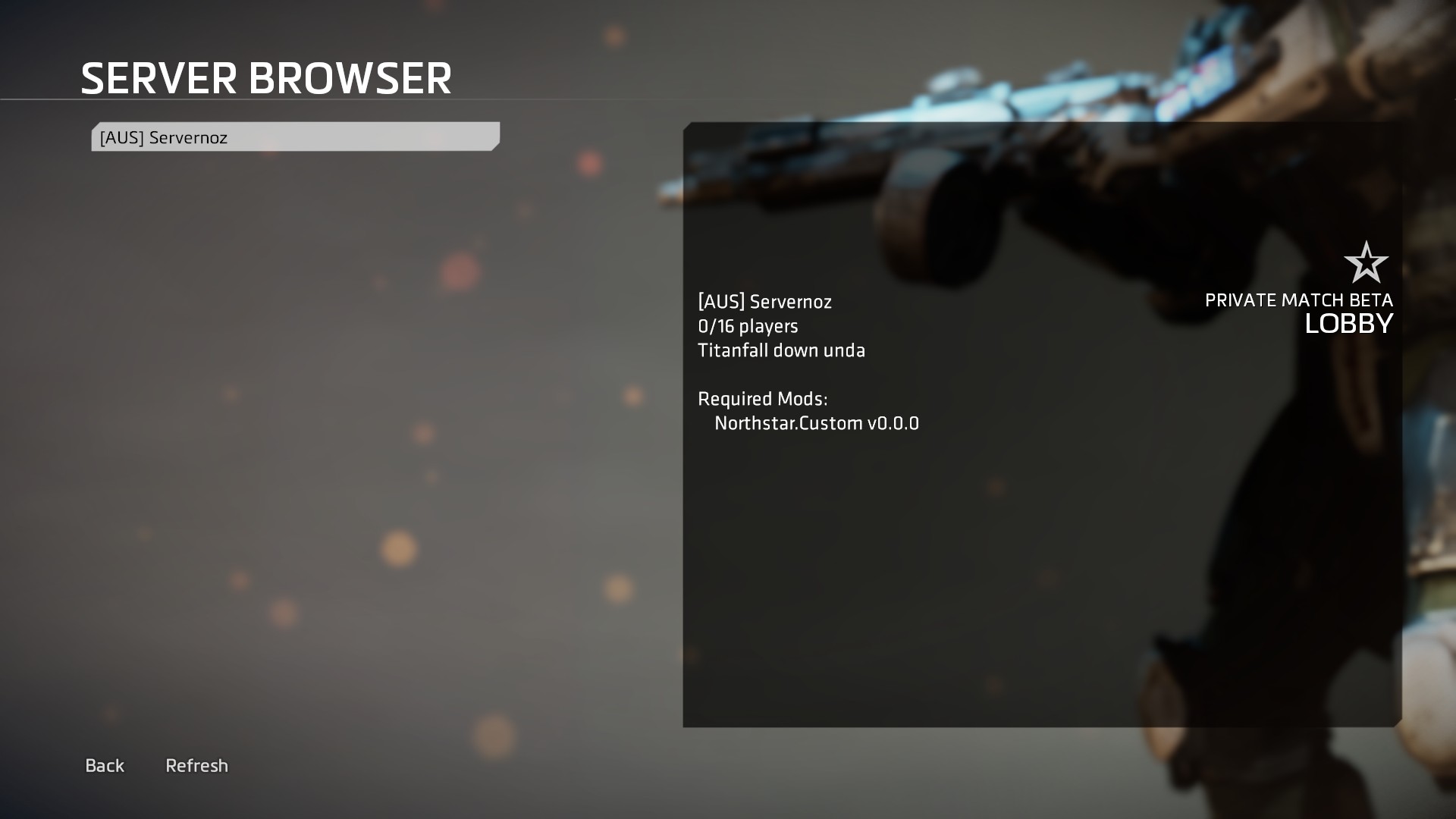 +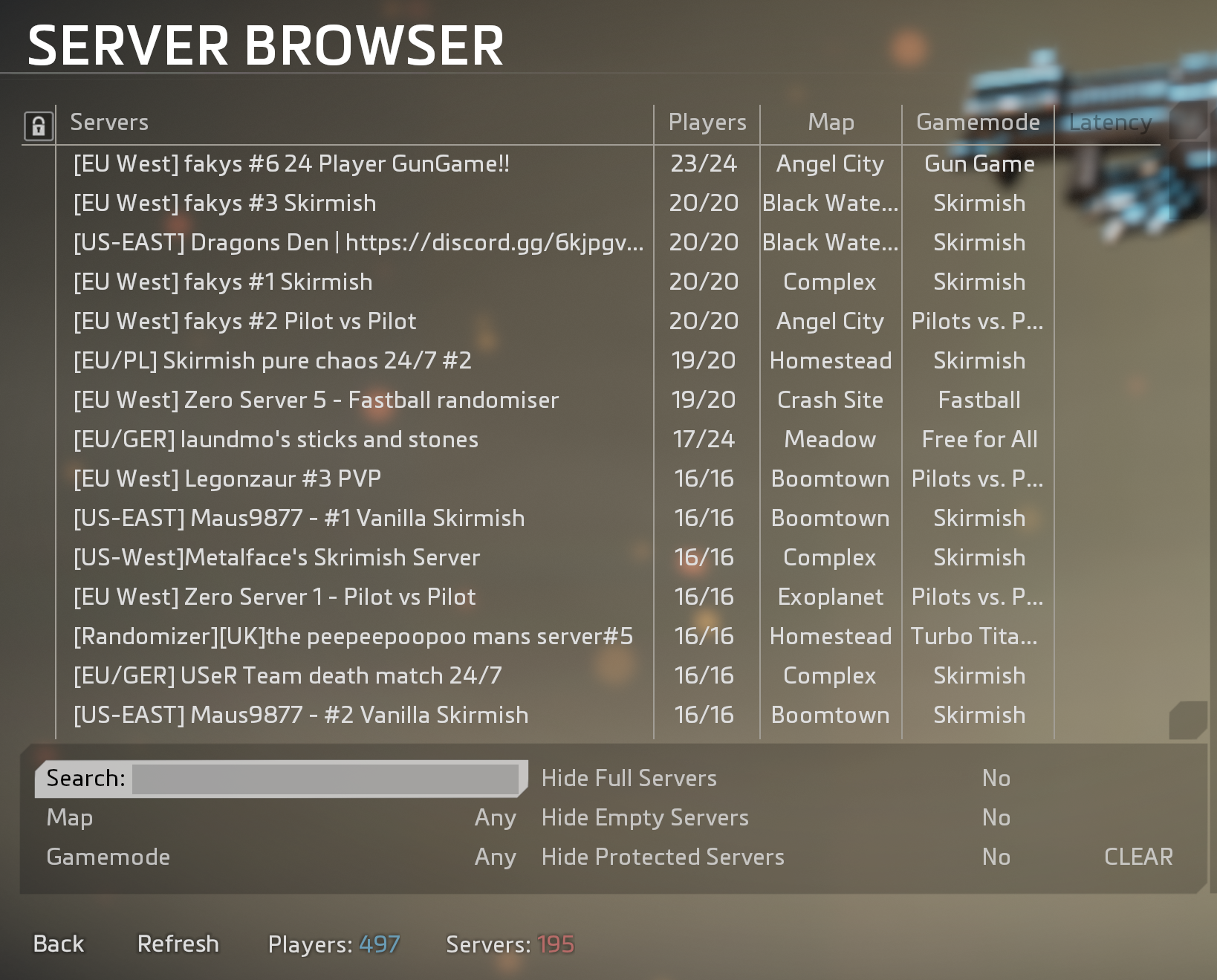 -Northstar Comes with a server browser which you can use to connect to community hosted servers. Hovering over a server name will show you what mods the server has enabled and the version of those mods. Each server can be connected to by clicking on its name. You can refresh the list of servers by clicking the `Refresh` button in the bottom corner.
\ No newline at end of file +Northstar Comes with a server browser which you can use to connect to community hosted servers. Hovering over a server name will show you what mods the server has enabled and the version of those mods. Each server can be connected to by clicking on its name. You can refresh the list of servers by clicking the `Refresh` button in the bottom corner. + +The search bar can be used to filter servers by name, map or gamemode. |
