diff options
| -rw-r--r-- | docs/hosting-a-server-with-northstar/guides/pg9182-docker-installation-guide.md | 2 |
1 files changed, 1 insertions, 1 deletions
diff --git a/docs/hosting-a-server-with-northstar/guides/pg9182-docker-installation-guide.md b/docs/hosting-a-server-with-northstar/guides/pg9182-docker-installation-guide.md index 5883aff..4a9710f 100644 --- a/docs/hosting-a-server-with-northstar/guides/pg9182-docker-installation-guide.md +++ b/docs/hosting-a-server-with-northstar/guides/pg9182-docker-installation-guide.md @@ -34,7 +34,7 @@ Easiest way to do this is copy the entire Titanfall2 folder to your desktop and 2. Navigate to the folder where you want to store the files. You can put them into `~/Titanfall2` for example. 3. Copy the newly pruned Titanfall folder to the server. -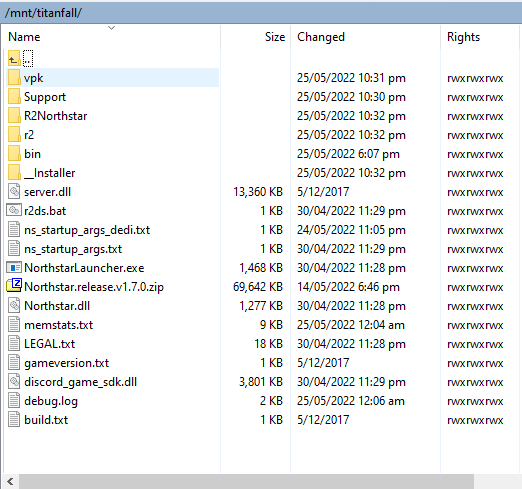 +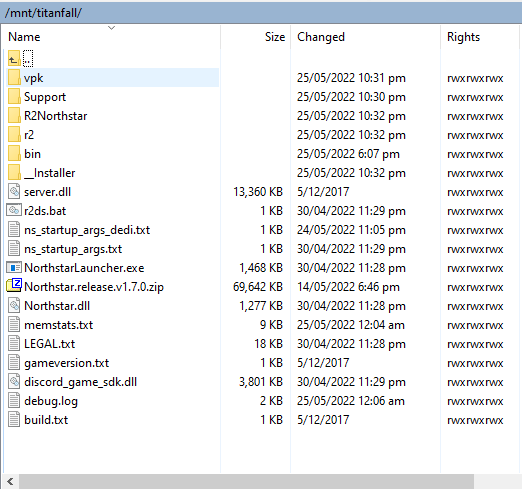 #### Copy mods to server |
