diff options
| author | amione <57235791+xamionex@users.noreply.github.com> | 2022-02-03 20:39:00 +0100 |
|---|---|---|
| committer | GitHub <noreply@github.com> | 2022-02-03 20:39:00 +0100 |
| commit | cddf675463573c38b5e93926825ab438fc796eaf (patch) | |
| tree | a388cc37197da0df2850be81ad334a0ec752bc9c /docs | |
| parent | 18d59b17e39445b78fd48583b399d1d3a783f852 (diff) | |
| download | NorthstarWiki-cddf675463573c38b5e93926825ab438fc796eaf.tar.gz NorthstarWiki-cddf675463573c38b5e93926825ab438fc796eaf.zip | |
Update FAQ and Troubleshooting (#38)
* add more issues so people don't ask over and over
* fix improper indentation
* MD026/no-trailing-punctuation
* remove issues from faq and link to troubleshooting
* MD001/heading-increment
* fulfill*
* MD032/blanks-around-lists
* MD001/heading-increment
* MD033/no-inline-html
* revert MD Rule (not sure what this <a> is used for
* me when i didnt mean to do that
* use da link and also when the... what
* bin folder
* Formatting
Co-authored-by: GeckoEidechse <40122905+GeckoEidechse@users.noreply.github.com>
* Formatting
Co-authored-by: GeckoEidechse <40122905+GeckoEidechse@users.noreply.github.com>
* fix intel link
Co-authored-by: GeckoEidechse <40122905+GeckoEidechse@users.noreply.github.com>
Diffstat (limited to 'docs')
| -rw-r--r-- | docs/README.md | 2 | ||||
| -rw-r--r-- | docs/SUMMARY.md | 8 | ||||
| -rw-r--r-- | docs/contributing.md | 2 | ||||
| -rw-r--r-- | docs/credits.md | 1 | ||||
| -rw-r--r-- | docs/development.md | 6 | ||||
| -rw-r--r-- | docs/faq.md | 31 | ||||
| -rw-r--r-- | docs/images/bin-folder.png | bin | 0 -> 64021 bytes | |||
| -rw-r--r-- | docs/installing-northstar/troubleshooting.md | 108 |
8 files changed, 101 insertions, 57 deletions
diff --git a/docs/README.md b/docs/README.md index 280edc2..a5e8f93 100644 --- a/docs/README.md +++ b/docs/README.md @@ -8,7 +8,7 @@ cover: images/northstarbanner.png {% embed url="https://www.youtube.com/watch?v=en06Y6CPMQg" %} -## Releases and installation guide: +## Releases and installation guide Get the newest Northstar release here: diff --git a/docs/SUMMARY.md b/docs/SUMMARY.md index 0836385..ea29aff 100644 --- a/docs/SUMMARY.md +++ b/docs/SUMMARY.md @@ -43,11 +43,11 @@ * [Tables and arrays](modding/squirrel/tables-and-arrays.md) * [Callbacks](modding/squirrel/what-are-callbacks.md) * [Gamemode modding](modding/squirrel/gamemode-mods/creatinggamemodes.md) - * [The Mod Init](modding/squirrel/gamemode-mods/the-mod-init.md) + * [The Mod Init](modding/squirrel/gamemode-mods/the-mod-init.md) * [Custom settings](modding/squirrel/setting-mods/settingmodsintro.md) - * [The JSON](modding/squirrel/setting-mods/the-json.md) - * [The Language File](modding/squirrel/setting-mods/the-language-file.md) - * [The mod file](modding/squirrel/setting-mods/the-mod-file.md) + * [The JSON](modding/squirrel/setting-mods/the-json.md) + * [The Language File](modding/squirrel/setting-mods/the-language-file.md) + * [The mod file](modding/squirrel/setting-mods/the-mod-file.md) * [Setup Syntax Highlighting](modding/squirrel/setup-syntax-highlighting.md) * [Localisation](modding/localisation\_files.md) * [Finishing touches](modding/finishing-touches.md) diff --git a/docs/contributing.md b/docs/contributing.md index 3314b1b..55f38fc 100644 --- a/docs/contributing.md +++ b/docs/contributing.md @@ -4,7 +4,7 @@ description: Contribution guidelines # Contributing -### Creating an issue <a href="#contributing" id="contributing"></a> +## Creating an issue <a href="#contributing" id="contributing"></a> Read [CONTRIBUTING.md](https://github.com/R2Northstar/Northstar/blob/main/CONTRIBUTING.md) before creating an issue, if you believe that the issue is valid fill the provided template with the requested info. diff --git a/docs/credits.md b/docs/credits.md index 298f324..4ab6cea 100644 --- a/docs/credits.md +++ b/docs/credits.md @@ -5,6 +5,7 @@ Northstar is being developed by a passionate community that wants to maintain Ti ## Contributors Source code contributors can be found through these links: + - [Northstar](https://github.com/R2Northstar/Northstar/graphs/contributors) - [NorthstarMods](https://github.com/R2Northstar/NorthstarMods/graphs/contributors) - [NorthstarWiki](https://github.com/R2Northstar/NorthstarWiki/graphs/contributors) diff --git a/docs/development.md b/docs/development.md index a9b541b..80db02a 100644 --- a/docs/development.md +++ b/docs/development.md @@ -6,9 +6,9 @@ description: >- # Development -### Repositories +## Repositories -Northstar is split over multiple git repositories that fulfil different functions. +Northstar is split over multiple git repositories that fulfill different functions. * [Northstar](development.md#repositories):\ Contains compiled and packaged releases @@ -21,7 +21,7 @@ Northstar is split over multiple git repositories that fulfil different function * [NorthstarWiki](https://github.com/R2Northstar/NorthstarWiki):\ The repository for this wiki. -### Setup +## Setup Build instructions for the launcher can be found here: diff --git a/docs/faq.md b/docs/faq.md index 5939eb3..bb878c0 100644 --- a/docs/faq.md +++ b/docs/faq.md @@ -4,6 +4,8 @@ description: Frequently asked questions # FAQ +## **If you have any issues please go to [the troubleshooting page.](installing-northstar/troubleshooting.md)** + ### Q: Where are all my levels and saved loadouts? A: Northstar runs separate from official servers and progress does not carry over. @@ -42,28 +44,19 @@ and instructions to host a _listen server_: [basic-listen-server.md](hosting-a-server-with-northstar/basic-listen-server.md) {% endcontent-ref %} -### Q: My main menu screen is blank or only cinematics show up! - -A: Please remove conflicting mods such as `better.serverbrowser` and reinstall _Northstar core mods_ (those that start with `Northstar.`, are in the [NorthstarMods repository](https://github.com/R2Northstar/NorthstarMods), and included in the release zip).\ -Try deleting `enabledmods.json` as well. Otherwise pay attention in console for your errors if you know what you're doing. - ### Q: Can I use Northstar to play singleplayer? A: No single player is not supported at the moment, so you'll need to use the vanilla client. A [co-op single player mod is planned](https://github.com/R2Northstar/NorthstarMods/tree/main/Northstar.Coop) but development is currently halted in favour of focussing on multiplayer content. -### Q: I get an error saying "Showing user info for UID 0 on hardware" and can't connect to servers! +### Q: I get an error saying "Showing user info for UID 0 on hardware" and can't connect to servers A: Should be fixed soon. -### Q: I get an error regarding "File Corruption" and can't launch Northstar. - -A: Check [the troubleshooting section](installing-northstar/troubleshooting.md). - ### Q: Can you host a dedicated server on Linux? A: It works using wine and llvmpipe, a guide is WIP. -### Q: I get an error message saying "Connection timed out" when trying to connect to my own dedicated server. +### Q: I get an error message saying "Connection timed out" when trying to connect to my own dedicated server A: Add `+net_usesocketsforloopback 1` in your `ns_startup_args.txt` and `ns_startup_dedi_args.txt`, restart both client and server. @@ -72,22 +65,6 @@ A: Add `+net_usesocketsforloopback 1` in your `ns_startup_args.txt` and `ns_star `r2` refers to the internal development name of Titanfall 2 given to it by Respawn. Titanfall 1 for example is `r1`, Apex Legends is `r5`, etc.\ The reason this wiki for example is called `r2northstar.gitbook.io` is due to the fact that "_Northstar_" is a rather common name and as such often already reserved by other organisations and people. "_R2Northstar_" is both uncommon and therefore still available and ties "_Northstar_" with Titanfall 2, due to the `r2` part of the name. -### Q: I keep getting “File corruption detected” error - -A: You’re most likely running an outdated Northstar version now, please update. (or you really are missing audio files) - -### Q: I keep getting the engine error “Failed to initialize Origin: Origin Core seems to be running, but the LSX Authentication Challenge failed. No communication with Core is possible.” - -Check [this section on the troubleshooting page.](installing-northstar/troubleshooting.md#failed-to-initialize-origin-origin-core-seems-to-be-running-but-the-lsx-authentication-challenge-fai) - -### Q: I get error "Failed copying wsock32.dll from system32 \[...] copy\_file: Access is denied." - -A: You are probably using EA Desktop app and it sets up game installations with no write permissions contrary to Origin. - -* **Solution 1**: Launch EA Desktop and the game as admin once so that it can copy that file. -* **Solution 2**: If you know how, just copy the mentioned file manually, remembering you need to change its filename (just use some temp dir and rename there). -* **Solution 3**: If you know how, just change the folder permissions in Properties->Security tab of your Titanfall2 install dir to let your user write. - ### Q: Can I use a pirated/cracked copy Titanfall 2 to run Northstar? A: The answer is obvious, No! Northstar does not support piracy of any kind.\ diff --git a/docs/images/bin-folder.png b/docs/images/bin-folder.png Binary files differnew file mode 100644 index 0000000..a364a89 --- /dev/null +++ b/docs/images/bin-folder.png diff --git a/docs/installing-northstar/troubleshooting.md b/docs/installing-northstar/troubleshooting.md index ee76903..9c2fa1d 100644 --- a/docs/installing-northstar/troubleshooting.md +++ b/docs/installing-northstar/troubleshooting.md @@ -1,28 +1,42 @@ # Troubleshooting -Generally try to first launch the vanilla game (i.e. not Northstar) if you encounter any issue and see if it also occurs there as well. Some problems can occur when the vanilla game was never launched before using Northstar. +Generally try to first launch the vanilla game (i.e. not Northstar) if you encounter any issue and see if it also occurs there as well. Some problems can occur when the vanilla game was never launched before using Northstar. A lot of problems around the game failing to communicate with Origin can also be prevented by launching Origin before Northstar should you encounter any issues in that regard. -Also note that some solutions described below can also apply to the base game, like issues caused by 10th+ gen Intel CPUs. +Also note that some solutions described below can also apply to the base game, like issues caused by [10th+ gen Intel CPUs](#cant-join-servers-issues-with-10th+-gen-intel-cpus). ## "Failed to initialize Origin: Origin Core seems to be running, but the LSX Authentication Challenge failed. No communication with Core is possible." 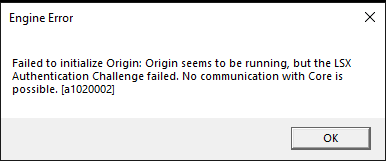 If the usual workaround of restarting Origin/rebooting or running the vanilla game first and then Northstar don’t work, try the following: -- first and foremost, double check that you are _LOGGED IN_ in the Origin Launcher. Titanfall will _not_ + +- First and foremost, double check that you are _logged in_ on Origin. Titanfall will _not_ run if you are not connected to EA servers first (and neither will Titanfall + Northstar). -- add `-northstar` to your command line arguments/launch options field in Origin/Steam game options -- run the game with Origin/Steam instead of starting NorthstarLauncher.exe (important) -- error should be no more +- [Add the northstar commandline option in your launcher](#adding-launch-options) +- Run the game with Origin/Steam instead of starting NorthstarLauncher.exe (important) +- Sign out and exit Origin, then start Northstar. It will prompt you for a login, _hopefully_ fixing it if nothing else worked +- Start normal Titanfall 2 and then Northstar (_ONLY WORKS SOMETIMES_) -## "Failed to load the tier0.dll at \<file location\>. The specified module could not be found." +## "Failed to load the tier0.dll at \<file location>. The specified module could not be found." -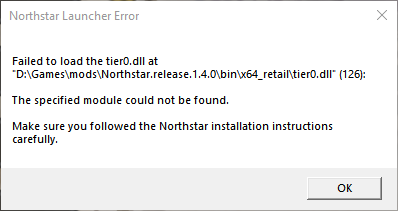 + This error is usually caused by running the `NorthstarLauncher.exe` in the wrong location, such as extracting the zip it came with directly in your Downloads folder and running it there. +- Default Steam Location: `%ProgramFiles(x86)%\Steam\steamapps\common\Titanfall2\` +- Default Origin Location: `%ProgramFiles(x86)%\Origin Games\Titanfall2\` + +**If it still appears after trying the fix above** +It's possible that you may have **corrupted or missing** game files + +- First check \bin\x64_retail\ and check if you have these files + + + +- If you dont have them verify your game on steam/origin/ea + ## "Engine Error: File corruption detected. Please repair or re-install the game." {% hint style="info" %} @@ -33,29 +47,32 @@ Make sure you updated [Northstar to version v1.4.0 or higher](https://github.com Don't panic! This warning seems to be caused by Origin and none of your files are actually corrupted. If you get this warning after launching the game try the following steps, closing the game before and launching it again after: -1. Make sure you got the newest version of Northstar. In particular, [v1.4.0 or higher](https://github.com/R2Northstar/Northstar/releases/) have this problem fixed. -2. Restart Origin\ +- Make sure you got the newest version of Northstar. In particular, [v1.4.0 or higher](https://github.com/R2Northstar/Northstar/releases/) have this problem fixed. +- Restart Origin\ Also check task manager that all Origin processes are gone before restarting it\ (even if you have the Steam version) -3. Restart your PC -4. Start Northstar with Origin already open -5. Start Northstar with Origin fully closed. -6. Start vanilla game and see if this works.\ +- Restart your PC +- Start Northstar with Origin already open +- Start Northstar with Origin fully closed. +- Start vanilla game and see if this works.\ If vanilla doesn't work either, check [this thread on EA forums](https://answers.ea.com/t5/Titanfall-2/Titanfall-2-Wont-Laumch-DLL-file-issue/td-p/5660909) -7. Check [this issue thread on Github](https://github.com/R2Northstar/Northstar/issues/6) to see whether any of the solutions proposed there work for you. -8. Verify game files via Steam/Origin (depending on where you own the game) -9. Check Github issues if anyone else is experiencing this problem. Maybe current release has a bug. -10. If you followed all these steps and even launching the vanilla version of the game doesn't work, your final option is to fully remove the game and reinstall it.\ - Then check if vanilla works before reinstalling Northstar. +- Check [this issue thread](https://github.com/R2Northstar/Northstar/issues/6) to see whether any of the solutions proposed there work for you. +- Verify game files via Steam/Origin (depending on where you own the game) +- Check Github issues if anyone else is experiencing this problem. Maybe current release has a bug. + +If you followed all these steps and even launching the vanilla version of the game doesn't work, your final option is to fully remove the game and reinstall it.\ +Then checking if vanilla works before reinstalling Northstar. ## "Failed copying wsock32.dll from system32 [...] copy_file: Access is denied." You are probably using EA Desktop app and it sets up game installations with no write permissions contrary to Origin. + - **Solution 1**: Launch EA Desktop and the game as admin once so that it can copy that file. - **Solution 2**: If you know how, just copy the mentioned file manually, remembering you need to change its filename (just use some temp dir and rename there). - **Solution 3**: If you know how, just change the folder permissions in Properties->Security tab of your Titanfall2 install dir to let your user write. -## Issues with newest Intel CPU (10th+ gen): +## Can't Join Servers (Issues with 10th+ gen Intel CPUs) +  On newer Intel CPUs you might see a message like this @@ -73,6 +90,55 @@ If you're on Linux, you can set the appropriate environment variable via `env OP See also [this thread on Steam](https://steamcommunity.com/app/1237970/discussions/0/3081016749018656768/) -## "I disabled all mods and now I cannot re-enable them as the mods menu is gone": +## "I disabled all mods and now I cannot re-enable them" Go to your `Titanfall2` directory. From there go to the `R2Northstar` and delete `enabledmods.json`. This file stores information about which mods are enabled and disabled. By deleting this file Northstar will fall back to the default (all mods enabled) and re-create the file appropriately. + +## VCRUNTIME140 Not found + +If you get this error you can fix it by [installing vcredist 2015-2022](https://docs.microsoft.com/en-us/cpp/windows/latest-supported-vc-redist?view=msvc-170). If it does not work install the 2013 version + +## Server ALWAYS Full + +- Double click on the server name in rapid succession. +- Alternatively, click on the server you want to join, and click "join". + - Clicking on no server but clicking "join" will attempt to connect you to the very first server, which is usually full + +## Launch Northstar Locked + +Go to Mods at the bottom of your screen on the main menu, then click Authentication Agreement and accept + +## I can't open the console + +- Navigate to your Titanfall2 directory then open +- Open `R2Northstar\mods\Northstar.Client\mod\cfg\autoexec_ns_client.cfg` + - And change the \` to one of the F keys (for example `F1` / `F2`) (Note: _Only ~ or F1-12 work_) - This _should_ fix it + - _Restart game!_ + +## The Main Menu is blank + +- Please remove conflicting mods such as `better.serverbrowser` and reinstall _Northstar core mods_ (those that start with `Northstar.` / are in the [NorthstarMods repository](https://github.com/R2Northstar/NorthstarMods) / included in the release zip).\ +- Try deleting `enabledmods.json` inside the R2Northstar folder as well. +- Otherwise pay attention in console for your errors if you know what you're doing. + +## Adding Launch Options + +Adding `-northstar` will start Northstar when launching from your launcher\ +Adding `-vanilla` will start the normal game when you have Northstar installed + +- For Steam `Your library -> Right click TF|2 -> Properties -> Launch Options -> -northstar or -vanilla` +- For Origin `Your library -> Right click TF|2 -> Game Properties -> Advanced Launch Options -> Command Line Arguments -> northstar or vanilla` + +## Access Violation + +If your error says `Access Violation | Attempted to read from 0x00000000` specifically DO NOT post just THAT.\ +The real error is most likely slightly higher. Please post that in issues or the discord + +## I can't play the Campaign + +Campaign is not supported in 1.4, but you could do one of these **"_fixes_"** + +1. Doing `ns_auth_allow_insecure 1` in the console + - [If you can't open the console](#i-cant-open-the-console) +2. Adding `-vanilla` to your launch options + - [How to add launch options](#adding-launch-options) |
