diff options
| author | GeckoEidechse <gecko.eidechse+git@pm.me> | 2022-01-23 17:56:49 +0100 |
|---|---|---|
| committer | GeckoEidechse <gecko.eidechse+git@pm.me> | 2022-01-23 17:56:49 +0100 |
| commit | f65802d84132d3cf307a0df93fc5c72aec8f2980 (patch) | |
| tree | 77f5197e4b945cba997dc9b87d3c818b65476207 /docs/installing-northstar/troubleshooting.md | |
| parent | 44408c870d05c4f8fa4f25fc8744fcba47bfe0bf (diff) | |
| download | NorthstarWiki-f65802d84132d3cf307a0df93fc5c72aec8f2980.tar.gz NorthstarWiki-f65802d84132d3cf307a0df93fc5c72aec8f2980.zip | |
Add step to troubleshooting LSX issue
Co-authored-by: CapitainFlam
Diffstat (limited to 'docs/installing-northstar/troubleshooting.md')
| -rw-r--r-- | docs/installing-northstar/troubleshooting.md | 2 |
1 files changed, 2 insertions, 0 deletions
diff --git a/docs/installing-northstar/troubleshooting.md b/docs/installing-northstar/troubleshooting.md index 11175c3..a932758 100644 --- a/docs/installing-northstar/troubleshooting.md +++ b/docs/installing-northstar/troubleshooting.md @@ -9,6 +9,8 @@ Also note that some solutions described below can also apply to the base game, l 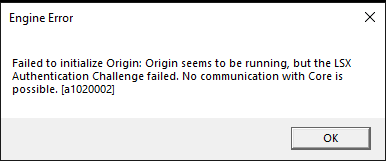 If the usual workaround of restarting Origin/rebooting or running the vanilla game first and then Northstar don’t work, try the following: +- first and foremost, double check that you are _LOGGED IN_ in the Origin Launcher. Titanfall will _not_ +run if you are not connected to EA servers first (and neither will Titanfall + Northstar). - add `-northstar` to your command line arguments/launch options field in Origin/Steam game options - run the game with Origin/Steam instead of starting NorthstarLauncher.exe (important) - error should be no more |
