diff options
Diffstat (limited to 'docs')
| -rw-r--r-- | docs/hosting-a-server-with-northstar/basic-listen-server.md | 2 | ||||
| -rw-r--r-- | docs/images/mods.png | bin | 234707 -> 0 bytes | |||
| -rw-r--r-- | docs/images/serverbrowser.png | bin | 227333 -> 0 bytes | |||
| -rw-r--r-- | docs/images/titlemods.png | bin | 395300 -> 0 bytes | |||
| -rw-r--r-- | docs/installing-northstar/basic-setup.md | 6 |
5 files changed, 4 insertions, 4 deletions
diff --git a/docs/hosting-a-server-with-northstar/basic-listen-server.md b/docs/hosting-a-server-with-northstar/basic-listen-server.md index c03de6b..92f66e3 100644 --- a/docs/hosting-a-server-with-northstar/basic-listen-server.md +++ b/docs/hosting-a-server-with-northstar/basic-listen-server.md @@ -4,7 +4,7 @@ To host a listen server on Northstar, go to the lobby and press the `Private Match` button to begin a private match. While this does allow you to host a server, other people won't be able to join it, so you'll need to port forward 2 ports to allow other people to join.\ The ports you'll need to forward are `37015` UDP, and `8081` TCP by default, if this works as it should, this should result in your server being displayed on the server browser, and other clients being able to connect to it.\ - +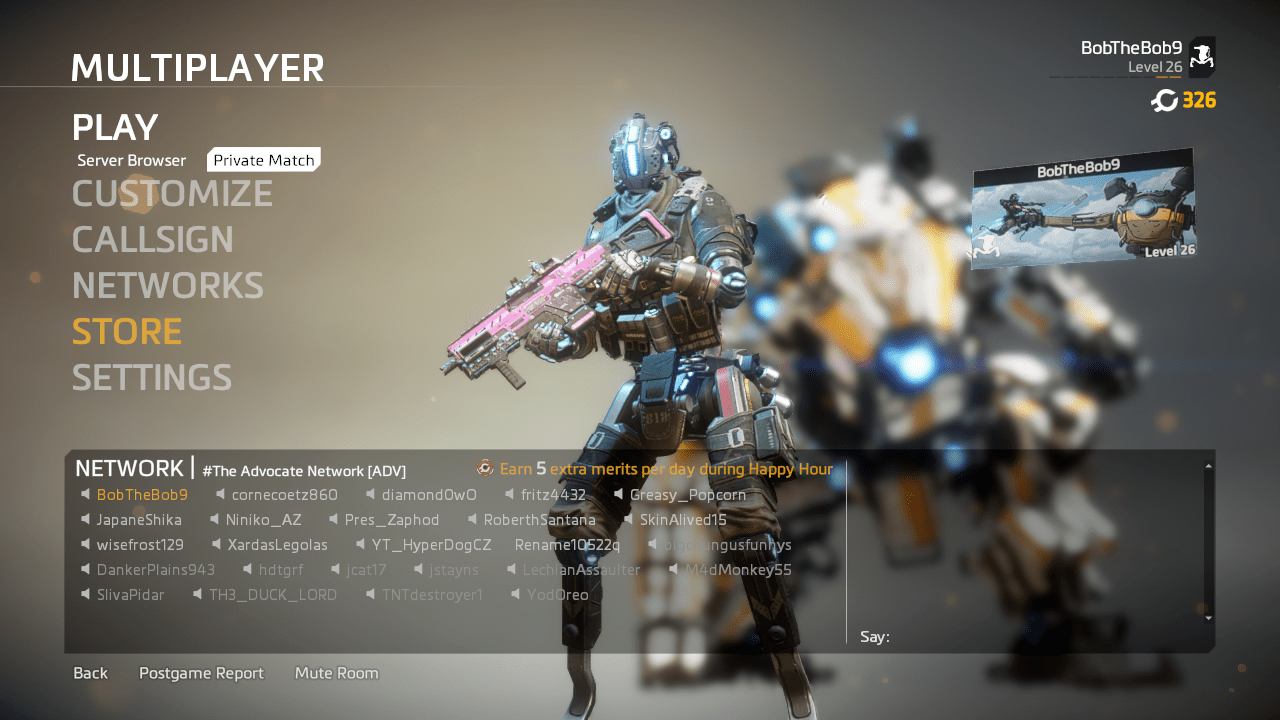 ## Server Configuration diff --git a/docs/images/mods.png b/docs/images/mods.png Binary files differdeleted file mode 100644 index 02e60ca..0000000 --- a/docs/images/mods.png +++ /dev/null diff --git a/docs/images/serverbrowser.png b/docs/images/serverbrowser.png Binary files differdeleted file mode 100644 index 164af2e..0000000 --- a/docs/images/serverbrowser.png +++ /dev/null diff --git a/docs/images/titlemods.png b/docs/images/titlemods.png Binary files differdeleted file mode 100644 index 1422add..0000000 --- a/docs/images/titlemods.png +++ /dev/null diff --git a/docs/installing-northstar/basic-setup.md b/docs/installing-northstar/basic-setup.md index ae96630..753cfdb 100644 --- a/docs/installing-northstar/basic-setup.md +++ b/docs/installing-northstar/basic-setup.md @@ -18,11 +18,11 @@ Firstly, note that the Northstar client is only available on PC and requires you Usually: `C:\Program Files\EA Games\Titanfall2` 3. Launch `NorthstarLauncher.exe` to start Northstar * After launching for the first time, you'll be greeted with a popup requesting to authenticate to the master server. Click _Yes_ (This can be changed in the mods menu later if desired)\ -  +  4. Select _Launch Northstar_\ -  +  5. From the multiplayer menu, you can use the server browser to select and join any of the public community hosted servers.\ -  +  Should you notice any issues/warnings/errors while running Northstar, check the troubleshooting page. |
