diff options
Diffstat (limited to 'docs/development/testing.md')
| -rw-r--r-- | docs/development/testing.md | 15 |
1 files changed, 11 insertions, 4 deletions
diff --git a/docs/development/testing.md b/docs/development/testing.md index 8ba01ff..9125453 100644 --- a/docs/development/testing.md +++ b/docs/development/testing.md @@ -46,7 +46,8 @@ The tool is still being improved upon but already more than usable. Check its RE Before starting, make sure you have a **working and up-to-date Northstar install** and you're **logged into GitHub with your GitHub account** (downloading files from CI only works while logged into any GitHub account)! -1. Head to the bottom of the page of the PR and click on "_Show all checks_" 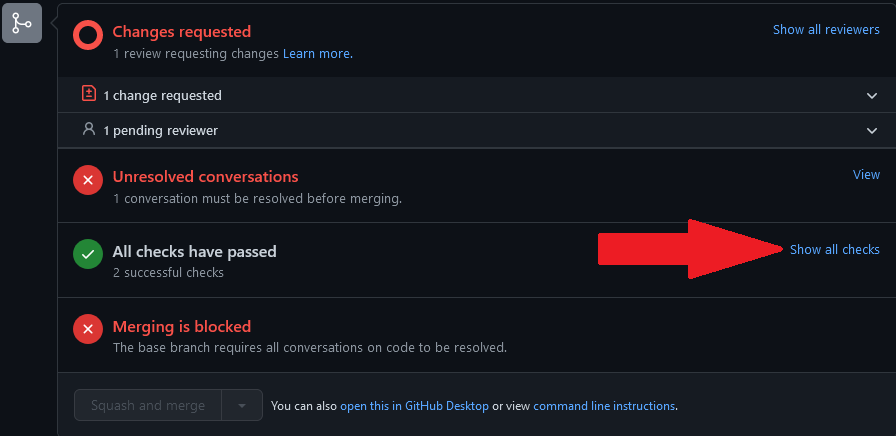 +1. Head to the bottom of the page of the PR and click on "_Show all checks_"\ +  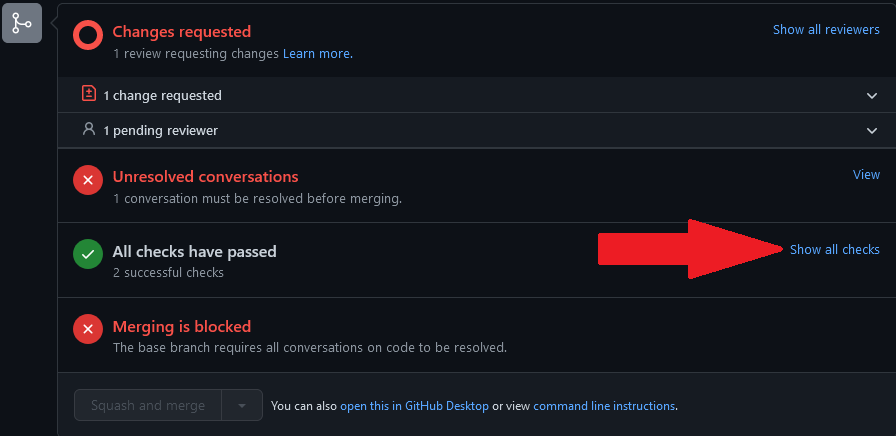 2. For "_CI / build (pull\_request)_" click on "_Details_"\  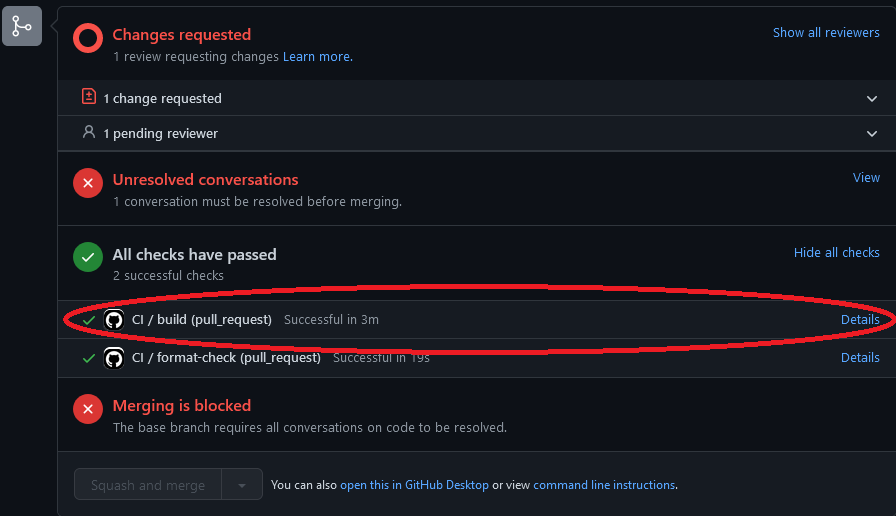 3. From here click on "_Summary_"\ @@ -55,7 +56,7 @@ Before starting, make sure you have a **working and up-to-date Northstar install  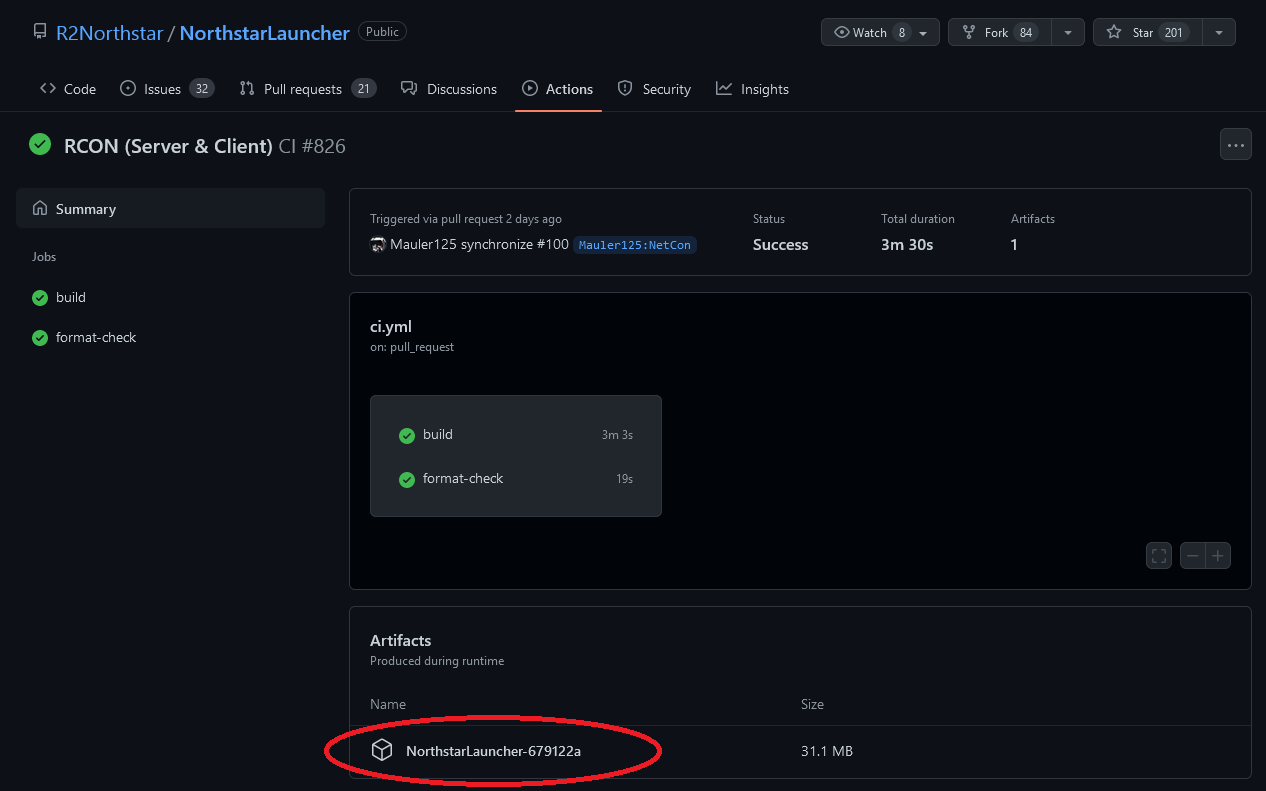 5. Once downloaded, open the zip and copy `Northstar.dll` and `NorthstarLauncher.exe` to your Titanfall2 folder, overwriting the existing DLL and EXE in there. -Alternatively, compiling the PR'd code from source is also an option. For this, refer to [northstarlauncher.md](northstarlauncher.md "mention") +Alternatively, compiling the PR'd code from source is also an option. For this, refer to [northstarlauncher.md](repositories/northstarlauncher.md) #### NorthstarMods @@ -67,7 +68,7 @@ Click on _"Code"_ and then on _"Download ZIP"_  -From there copy over all the `Northstar.XXXXX` folders into your mods folder in your TItnafall2 install the same way you would manually install mods. +From there copy over all the `Northstar.XXXXX` folders into your mods folder in your Titanfall2 install the same way you would manually install mods. ## Tips and toolkits @@ -105,9 +106,15 @@ By default duplicate accounts are blocked by server. Use `-allowdupeaccounts` wh Use `map <map name>` to quickly switch map.\ Example: `map mp_glitch` -List of maps can be found [here](../hosting-a-server-with-northstar/dedicated-server/#maps) +List of maps can be found [here](../hosting-a-server-with-northstar/server-settings/file-names.md#maps) **Speed-up/slow-down game** Use `host_timescale <factor>` to speed-up or slow-down the game.\ For example `host_timescale 10` speeds up game by factor of `10`. Set to `1` to go back to default. + +**Viewing Navmeshes** + +Requires `sv_cheats 1` and `enable_debug_overlays 1`. + +Use `navmesh_debug_hull 1` to view navmeshes. |
