diff options
| -rw-r--r-- | docs/installing-northstar/troubleshooting.md | 40 |
1 files changed, 14 insertions, 26 deletions
diff --git a/docs/installing-northstar/troubleshooting.md b/docs/installing-northstar/troubleshooting.md index af74108..23e13a5 100644 --- a/docs/installing-northstar/troubleshooting.md +++ b/docs/installing-northstar/troubleshooting.md @@ -37,29 +37,11 @@ This error is usually caused by running the `NorthstarLauncher.exe` in the wrong ## File Corruption Detected <a href="#file-corruption" id="file-corruption"></a> -{% hint style="info" %} -Make sure you updated [Northstar to version v1.4.0 or higher](https://github.com/R2Northstar/Northstar/releases/) as this version features changes that address this problem. -{% endhint %} - 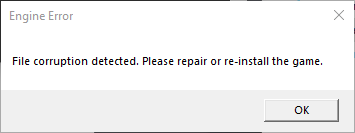 -Don't panic! This warning seems to be caused by Origin and none of your files are actually corrupted. If you get this warning after launching the game try the following steps, closing the game before and launching it again after: - -* Make sure you got the newest version of Northstar. In particular, [v1.4.0 or higher](https://github.com/R2Northstar/Northstar/releases/) have this problem fixed. -* Restart Origin\ - Also check task manager that all Origin processes are gone before restarting it\ - (even if you have the Steam version) -* Restart your PC -* Start Northstar with Origin already open -* Start Northstar with Origin fully closed. -* Start vanilla game and see if this works.\ - If vanilla doesn't work either, check [this thread on EA forums](https://answers.ea.com/t5/Titanfall-2/Titanfall-2-Wont-Laumch-DLL-file-issue/td-p/5660909) -* Check [this issue thread](https://github.com/R2Northstar/Northstar/issues/6) to see whether any of the solutions proposed there work for you. -* Verify game files via Steam/Origin (depending on where you own the game) -* Check Github issues if anyone else is experiencing this problem. Maybe current release has a bug. +Don't panic! This warning isn't as serious as it seems. It's simply an incorrect error message caused by Origin/EA App. If you get this warning after launching the game, try updating your Northstar install to the [newest release](https://github.com/R2Northstar/Northstar/releases), as this error was mostly resolved in version `v1.4.0`. -If you followed all these steps and even launching the vanilla version of the game doesn't work, your final option is to fully remove the game and reinstall it.\ -Then checking if vanilla works before reinstalling Northstar. +If that doesn't work, you should verify your Titanfall2 files. If you're confused on how to verify files, follow [this](troubleshooting.md#verify-files) guide. ## Failed copying wsock32.dll <a href="#wsock" id="wsock"></a> @@ -144,6 +126,17 @@ Adding `-vanilla` will start the normal game when you have Northstar installed * For Origin * `Your library > Right click TF|2 > Game Properties > Advanced Launch Options > Command Line Arguments > -northstar or -vanilla` +## Verifying Game Files <a href="#verify-files" id="verify-files"></a> + +This is a small guide to help you understand how to verify the files of your game + +* For Steam + * `Your library > Right click TF|2 > Properties > Local Files > Verify integrity of game files...` +* For EA app + * `My collection > Click the three dots on TF|2 > Repair` +* For Origin + * `My Game Library > Click on TF|2 > Click the gear icon > Repair` + ## Access Violation If your error says `Access Violation | Attempted to read from 0x00000000` specifically DO NOT post just THAT.\ @@ -151,12 +144,7 @@ The real error is most likely slightly higher. Please post that in issues or the ## I can't play the Campaign <a href="#campaign" id="campaign"></a> -Campaign is not supported in Northstar yet, but you could do one of these "_**fixes**_" - -1. Doing `ns_auth_allow_insecure 1` in the console - * [If you can't open the console](troubleshooting.md#console) -2. Adding `-vanilla` to your launch options - * [How to add launch options](troubleshooting.md#launch-opts) +If you're having trouble playing the campaign, update your Northstar install to the [newest release](https://github.com/R2Northstar/Northstar/releases) as this issue was resolved in `v1.11.2` of Northstar. ## Authentication Failed when clicking Launch Northstar <a href="#lsx2" id="lsx2"></a> |
