diff options
| author | GeckoEidechse <gecko.eidechse+git@pm.me> | 2021-12-30 22:44:32 +0100 |
|---|---|---|
| committer | GeckoEidechse <gecko.eidechse+git@pm.me> | 2021-12-30 22:44:32 +0100 |
| commit | c9499d801e99885b3e5a435bc5a2b08b950ae882 (patch) | |
| tree | fcd932d6a13ed39f2a5145e4eb03d8e063897b2e /installing-northstar | |
| parent | 17482103bff340190b091bd2c7c6f5f4f4112e8a (diff) | |
| download | NorthstarWiki-c9499d801e99885b3e5a435bc5a2b08b950ae882.tar.gz NorthstarWiki-c9499d801e99885b3e5a435bc5a2b08b950ae882.zip | |
Move gitbook content to docs/ subdirectory
Diffstat (limited to 'installing-northstar')
| -rw-r--r-- | installing-northstar/basic-setup.md | 37 | ||||
| -rw-r--r-- | installing-northstar/troubleshooting.md | 38 |
2 files changed, 0 insertions, 75 deletions
diff --git a/installing-northstar/basic-setup.md b/installing-northstar/basic-setup.md deleted file mode 100644 index 2f87e6d..0000000 --- a/installing-northstar/basic-setup.md +++ /dev/null @@ -1,37 +0,0 @@ -# Basic Setup - -## Installing Northstar - -{% embed url="https://www.youtube.com/watch?v=bK4pV-AHOHM" %} - -{% hint style="info" %} -TODO: Method to get to Origin's local files described below is incorrect/doesn't exist -{% endhint %} - -Firstly note that Northstar client is only available on PC and requires you to **both own the game and have it installed**. - -1. Download the latest version of Northstar from the [releases](https://github.com/R2Northstar/Northstar/releases) page -2. Copy all the files in the newly downloaded zip folder to your Titanfall folder - * **For Steam** - Right click _Titanfall 2_ > Open _Properties_ > Click _Local Files_ > Click _Browse_ - * **For Origin** - Click Titanfall 2 in the Library > Click the gear icon > Click _Game Properties_ -3. Launch NorthstarLauncher.exe to start Northstar\ - After launching, you should be greeted with something like this:\ -  -4. Next select Launch Northstar\ -  -5. From here you can use the server browser to select and join any of the public community hosted servers.\ -  - -Should you notice any issues/warnings/errors while running Northstar, check the troubleshooting page. - -{% content-ref url="troubleshooting.md" %} -[troubleshooting.md](troubleshooting.md) -{% endcontent-ref %} - - - -## Additional Stuff - -Since Northstar doesn't launch directly through Origin, any startup arguments provided in origin won't transfer over, you'll need to add them to the file `ns_startup_args.txt`, which should be in the same folder as you extracted the Northstar files to. - -If Northstar doesn't appear to be installed, or you have issues entering the lobby, try running vanilla files, I can't personally say what VPK mods could cause issues with Northstar at the moment, so it'd probably be easiest just to try running unmodded. diff --git a/installing-northstar/troubleshooting.md b/installing-northstar/troubleshooting.md deleted file mode 100644 index 5e03e85..0000000 --- a/installing-northstar/troubleshooting.md +++ /dev/null @@ -1,38 +0,0 @@ -# Troubleshooting - -## Engine Error - -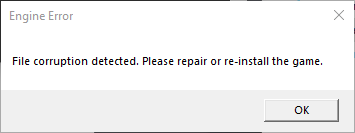 - -Don't panic! This warning seems to be caused by Origin and none of your files are actually corrupted. If you get this warning after launching the game try the following steps, closing the game before and launching it again after: - -1. Restart Origin - Also check task manager that all Origin processes are gone before restarting it - (even if you have the Steam version) -2. Restart your PC -3. Start Northstar with Origin already open -4. Start Northstar with Origin fully closed. -5. Make sure you got the newest version of Northstar -6. Start vanilla game and see if this works. - If vanilla doesn't work either, check [this thread on EA forums](https://answers.ea.com/t5/Titanfall-2/Titanfall-2-Wont-Laumch-DLL-file-issue/td-p/5660909) -7. Verify game files via Steam/Origin (depending on where you own the game) -8. Check Github issues if anyone else is experiencing this problem. Maybe current release has a bug. -9. If you followed all these steps and even launching the vanilla version of the game doesn't work, your final option is to fully remove the game and reinstall it. - Then check if vanilla works before reinstalling Northstar. - -## Issues with newest Intel CPU (10th+ gen): - -> **TODO:** If you got a screenshot or video of this happening please open an issue or pull request to add it to the wiki. - -On newer Intel CPUs you might see a message like this - -> "Contacting Respawn servers.../Data Center: Searching..." - -If you are seeing this in the main menu of TF|2 and have a 10th or 11th generation Intel CPU this is a bug which has a simple fix: - -In the Windows Start menu on the bottom left search for "Edit the system environment variables" and open the program. In the "advanced" tab click on "Environment Variables..." near the bottom. -In System Variables (not user variables) click "New..." and add a new system variable where the variable name is `OPENSSL_ia32cap` and the value is `~0x200000200000000`. Make sure to click OK to apply the changes. Finally restart your device and you should be good to go. - -**Note:** This issue is not exclusive to Northstar client but also affects the vanilla version, so if you only get it on Northstar there might be a different problem at hand as well. In fact it's not even unique to Titanfall 2 either. - -See also [this thread on Steam](https://steamcommunity.com/app/1237970/discussions/0/3081016749018656768/) |
