diff options
| author | GeckoEidechse <gecko.eidechse+git@pm.me> | 2021-12-30 22:44:32 +0100 |
|---|---|---|
| committer | GeckoEidechse <gecko.eidechse+git@pm.me> | 2021-12-30 22:44:32 +0100 |
| commit | c9499d801e99885b3e5a435bc5a2b08b950ae882 (patch) | |
| tree | fcd932d6a13ed39f2a5145e4eb03d8e063897b2e /docs | |
| parent | 17482103bff340190b091bd2c7c6f5f4f4112e8a (diff) | |
| download | NorthstarWiki-c9499d801e99885b3e5a435bc5a2b08b950ae882.tar.gz NorthstarWiki-c9499d801e99885b3e5a435bc5a2b08b950ae882.zip | |
Move gitbook content to docs/ subdirectory
Diffstat (limited to 'docs')
34 files changed, 501 insertions, 0 deletions
diff --git a/docs/README.md b/docs/README.md new file mode 100644 index 0000000..a161a76 --- /dev/null +++ b/docs/README.md @@ -0,0 +1,33 @@ +--- +description: A Titanfall|2 mod to join and host custom servers. +--- + +# Welcome to Northstar + +Welcome to the Northstar wiki! + +Get the newest Northstar release here: + +{% embed url="https://github.com/R2Northstar/Northstar/releases" %} + +Install instructions can be found here: + +{% content-ref url="installing-northstar/basic-setup.md" %} +[basic-setup.md](installing-northstar/basic-setup.md) +{% endcontent-ref %} + +For modding guides, documentation on Northstar API features and documentation on Respawn Squirrel look at: + +{% content-ref url="modding/getting-started.md" %} +[getting-started.md](modding/getting-started.md) +{% endcontent-ref %} + +**Please remember:** You should expect to encounter bugs and crashes with Northstar.\ +Northstar is mostly being developed by a single person as a mod to Titanfall|2.\ +If you do encounter issues that this guide doesn't have a fix for, you can get support in the Discord linked below. + +{% embed url="https://northstar.tf/discord" %} + +All the source code related to Northstar can be found here: + +{% embed url="https://northstar.tf" %} diff --git a/docs/SUMMARY.md b/docs/SUMMARY.md new file mode 100644 index 0000000..9508c6f --- /dev/null +++ b/docs/SUMMARY.md @@ -0,0 +1,42 @@ +# Table of contents + +* [Welcome to Northstar](README.md) + +## Installing Northstar + +* [Basic Setup](installing-northstar/basic-setup.md) +* [Troubleshooting](installing-northstar/troubleshooting.md) + +## Using Northstar + +* [Mods](using-northstar/mods.md) +* [Server Browser](using-northstar/server-browser.md) +* [Direct Connect](using-northstar/direct-connect.md) +* [Gamemodes](using-northstar/gamemodes.md) +* [Commands](using-northstar/commands.md) +* [Playing on Linux](using-northstar/playing-on-linux.md) + +*** + +* [FAQ](faq.md) + +## Hosting a server with Northstar + +* [Prerequisites](hosting-a-server-with-northstar/prerequisites.md) +* [Hosting a Basic Listen Server](hosting-a-server-with-northstar/basic-listen-server.md) +* [Hosting a Dedicated Server](hosting-a-server-with-northstar/dedicated-server.md) + +## Modding + +* [Getting Started](modding/getting-started.md) +* [Tutorials](modding/tutorials/modding-tutorials.md) +* [Cheatsheet](modding/cheatsheet.md) +* [Squirrel](modding/squirrel/what-is-squirrel.md) + +*** + +* [Development](development.md) + +## Other + +* [Credits](credits.md) diff --git a/docs/credits.md b/docs/credits.md new file mode 100644 index 0000000..049615a --- /dev/null +++ b/docs/credits.md @@ -0,0 +1,7 @@ +# Credits + +This wiki contains content from: + +* BobTheBob9: https://github.com/R2Northstar/Northstar/wiki +* Taskinoz: https://gist.github.com/taskinoz/d68fdbc1ec0590d8fe61a85edbb9c44e + diff --git a/docs/development.md b/docs/development.md new file mode 100644 index 0000000..85ad264 --- /dev/null +++ b/docs/development.md @@ -0,0 +1,10 @@ +--- +description: >- + Instructions on how to make changes to Northstar source code, build, and run + it. +--- + +# Development + +> TODO: Add proper build instructions here + diff --git a/docs/faq.md b/docs/faq.md new file mode 100644 index 0000000..f0d38fd --- /dev/null +++ b/docs/faq.md @@ -0,0 +1,41 @@ +--- +description: Frequently asked questions +--- + +# FAQ + +### Q: Where are all my levels and saved loadouts? + +A: Northstar runs separate from official servers and progress does not carry over. + +However your progress on official servers is not lost, so running vanilla client after playing on Northstar you should be back to your old level on official servers. + +### Q: How do I open the console? + +A: Check [_Opening the console_](using-northstar/commands.md#opening-the-console). + +## Copied from the Discord FAQ channel + +### Q: Will there be a console version? + +A: No. + +### Q: Does AI work? What about custom maps? + +A: Not right now, they're being looked into. Give it time. Possibly a lot of time, don't ask for an ETA. + +### Q: I get an error saying "Showing user info for UID 0 on hardware" and can't connect to servers! + +A: Should be fixed soon. + +### Q: I get an error regarding "File Corruption" and can't launch Northstar. + +A: Check the Engine Error File Corruption Detected thread. + +### Q: Can you host a dedicated server on Linux? + +A: It works using wine and llvmpipe, a guide is WIP. + +### Q: I get an error message saying "Connection timed out" when trying to connect to my own dedicated server. + +A: Add `+net_usesocketsforloopback 1` in your `ns_startup_args.txt` and `ns_startup_dedi_args.txt`, restart both client and server. diff --git a/docs/hosting-a-server-with-northstar/basic-listen-server.md b/docs/hosting-a-server-with-northstar/basic-listen-server.md new file mode 100644 index 0000000..c4e5a5b --- /dev/null +++ b/docs/hosting-a-server-with-northstar/basic-listen-server.md @@ -0,0 +1,32 @@ +# Hosting a basic Listen Server + +## Instructions + +To host a listen server on Northstar, go to the lobby and press the `Private Match` button to begin a private match. +While this does allow you to host a server, other people won't be able to join it, so you'll need to port forward 2 ports to allow other people to join.\ +The ports you'll need to forward are `37015` UDP, and `8081` TCP by default, if this works as it should, this should result in your server being displayed on the server browser, and other clients being able to connect to it.\ + + +## Server Configuration +Whether you're running a listen or dedicated server, you'll generally want to mess with the configuration at least a bit. While I do think the default configuration settings are pretty ok, being able to change your server's name or password, or increasing your server's tickrate is often something you'll want to do. Server configuration can be modified in the file `R2Northstar/mods/Northstar.CustomServers/mod/cfg/autoexec_ns_server.cfg`, which will be executed on server startup. + +Below are a series of variables and commands you can use for server configuration: +| Name | Description | Default Value | +| ---- | ----------- | ------------- | +| `ns_server_name` | Your server's name on the server browser | `"Unnamed Northstar Server"` | +| `ns_server_desc` | Your server's description on the server browser | `"Default server description"` | +| `ns_server_password` | The password required to join your server, can be bypassed if clients directly connect and you are using insecure auth | `""` | +| `ns_report_server_to_masterserver` | Whether your server should report itself to the masterserver, for use in auth and the serverbrowser | `1` | +| `ns_report_sp_server_to_masterserver` | Whether your server should report itself to the masterserver if started on a singleplayer map, for use in auth and the serverbrowser | `0` | +| `ns_auth_allow_insecure` | Allows clients to join your server without authenticating with the masterserver, currently required to allow clients to connect directly to your IP, rather than through the server browser | `0` | +| `ns_erase_auth_info` | Whether your server should erase authentication information after it is used, this is useful for development but should normally be kept at 1 | `1` | +| `ns_player_auth_port` | The port used for the server's local authentication server, this is the TCP port we forwarded earlier | `8081` | +| `everything_unlocked` | Whether all items, weapons, etc should be unlocked on the server | `1` | +| `ns_should_return_to_lobby` | Whether the server should return to private match lobby after completing a game, if 0, this will go to the next map/mode in the playlist | `1` | +| `ns_should_log_unknown_clientcommands` | Whether unknown clientcommands should be printed in the console, worth disabling if they get on your nerves | `1` | +| `net_chan_limit_mode` | If 0, don't limit the netchannel processing time individual clients are allowed. If 1, kick clients that go over the limit. If 2, log clients that go over the limit in console | `2` | +| `net_chan_limit_msec_per_sec` | The number of milliseconds of server netchan processing time clients can use per second before triggering the response set in net_chan_limit_mode | `30` | +| `base_tickinterval_mp` | The delay between each tick ran on the server, your tickrate will be 1 divided by this value | `0.016666667` | +| `sv_updaterate_mp` | The maximum number of times per second your server will send information to connected players, if a player's cl_updaterate_mp value is lower than this, their rate will be limited to it | `20` | +| `sv_max_snapshots_multiplayer` | The number of snapshots stored locally for use in replays, this should be set to sv_updaterate_mp * 15 | `300` | +| `host_skip_client_dll_crc` | Whether the server should allow clients with modified client.dll files to connect, these are used for visor colour edit mods | `1` | diff --git a/docs/hosting-a-server-with-northstar/dedicated-server.md b/docs/hosting-a-server-with-northstar/dedicated-server.md new file mode 100644 index 0000000..2c00297 --- /dev/null +++ b/docs/hosting-a-server-with-northstar/dedicated-server.md @@ -0,0 +1,18 @@ +# Hosting a Dedicated Server + +## Setup + +Dedicated servers allow you to host a Northstar server without having to use a full client, making them more lightweight and easier to host for longer periods of time. Dedicated servers are still in development for Northstar, so while they do work, expect some bugs and general jank.\ +To start a dedicated server on Northstar, launch NorthstarLauncher.exe with the argument `-dedicated`, this can be done manually, but releases also provide the batch file `r2ds.bat`, which will also do this.\ +When using a dedicated server, arguments are read from `ns_startup_args_dedi.txt`, rather than `ns_startup_args.txt`. + +## Dedicated Server Caveats +At the moment, dedicated servers still require DirectX 11 to work, which typically requires a physical GPU, though they use almost no GPU processing power while in use, this can be an issue especially on GPU-less setups, so the launch argument `-softwared3d11` can be used to force DirectX to run in software mode.\ +While this is absolutely not ideal, it's the best solution for truely headless dedicated servers at the moment, and surprisingly hardly uses any CPU time, though it can use roughly up to 1GB of RAM.\ +Regarding RAM usage, dedicated servers also use significant amounts of RAM at the moment, often requiring 1.5-2GB, though I expect this to lower as development continues. + +## Hosting on Linux + +> **TODO:** If you got experience with hosting a dedicated server on Linux as well as setting up a dedicated server in container environments please extend this section. + +[This issue thread on Github](https://github.com/R2Northstar/Northstar/issues/49) contains some instructions to succesfully host a dedicated server on Linux. diff --git a/docs/hosting-a-server-with-northstar/prerequisites.md b/docs/hosting-a-server-with-northstar/prerequisites.md new file mode 100644 index 0000000..e567340 --- /dev/null +++ b/docs/hosting-a-server-with-northstar/prerequisites.md @@ -0,0 +1,48 @@ +# Prerequisites + +**TL;DR:** Port forward `37015` (UDP) and `8081` (TCP) + +Make sure you already installed Northstar [as described here](../installing-northstar/basic-setup.md). + +## Check whether you can port forward: + +In order for others to join your game they need to be able to reach you. Most likely your router acts as a NAT so you need to port forward two ports to your PC for [NAT traversal](https://en.wikipedia.org/wiki/NAT\_traversal). + +## CGNAT + +First we want to make sure you're not behind a [CGNAT](https://en.wikipedia.org/wiki/Carrier-grade\_NAT) as this basically means you won't be able to host at all. + +For this find out your external IP address [by visiting this site](https://www.whatsmyip.org). + +Then [open CMD](https://www.lifewire.com/how-to-open-command-prompt-2618089#toc-open-command-prompt-in-windows-10) and type in: + +``` +tracert <your external IP address here> +``` + +if only your external IP address shows up when the commands exits you're good. + +If you get 2 entries or more you're likely behind a [CGNAT](https://en.wikipedia.org/wiki/Carrier-grade\_NAT). Your only options in this case are either to ask your ISP to give you a public IP address or check whether at least your IPv6 address is public. + +## Port forwarding + +Access your router via it's web interface and port forward + +* `37015` (UDP) for game logic +* `8081` (TCP) for Northstar auth so your server shows up in server browser + +to your PC that you're running Northstar on. + +## Final checks + +To check whether you set everything up correctly, start the game via Northstar and go into a private match. Another Northstar user should now be able to see your server on the server browser.\ +Note that by default your server is called `Unnamed Northstar Server`. You can change this as described below. + +## Extras: + +Northstar uses a config file to set various settings for your custom server. The file is located at `Titanfall2\R2Northstar\mods\Northstar.CustomServers\mod\cfg\autoexec_ns_server.cfg` + +In particular: + +* `ns_server_name` sets the name of your server on the server browser. You probably want to change this to something the people you play with recognise. +* `ns_auth_allow_insecure` decides whether to allow players not authenticated with Northstar master server. Change the value from `0` to `1` if you want to play with vanilla clients. To find out what else you need to do for vanilla clients to join, read [the instruction for setting up Northstar for PUGs](Northstar-PUGs-Setup/). diff --git a/docs/images/lobbyprivatematch.png b/docs/images/lobbyprivatematch.png Binary files differnew file mode 100644 index 0000000..ec70768 --- /dev/null +++ b/docs/images/lobbyprivatematch.png diff --git a/docs/images/lobbyserverbrowser.png b/docs/images/lobbyserverbrowser.png Binary files differnew file mode 100644 index 0000000..b2a4f34 --- /dev/null +++ b/docs/images/lobbyserverbrowser.png diff --git a/docs/images/mods.png b/docs/images/mods.png Binary files differnew file mode 100644 index 0000000..02e60ca --- /dev/null +++ b/docs/images/mods.png diff --git a/docs/images/serverbrowser.png b/docs/images/serverbrowser.png Binary files differnew file mode 100644 index 0000000..164af2e --- /dev/null +++ b/docs/images/serverbrowser.png diff --git a/docs/images/titleagreement.png b/docs/images/titleagreement.png Binary files differnew file mode 100644 index 0000000..81ce6bf --- /dev/null +++ b/docs/images/titleagreement.png diff --git a/docs/images/titlelaunchnorthstar.png b/docs/images/titlelaunchnorthstar.png Binary files differnew file mode 100644 index 0000000..a47790d --- /dev/null +++ b/docs/images/titlelaunchnorthstar.png diff --git a/docs/images/titlemods.png b/docs/images/titlemods.png Binary files differnew file mode 100644 index 0000000..1422add --- /dev/null +++ b/docs/images/titlemods.png diff --git a/docs/installing-northstar/basic-setup.md b/docs/installing-northstar/basic-setup.md new file mode 100644 index 0000000..2f87e6d --- /dev/null +++ b/docs/installing-northstar/basic-setup.md @@ -0,0 +1,37 @@ +# Basic Setup + +## Installing Northstar + +{% embed url="https://www.youtube.com/watch?v=bK4pV-AHOHM" %} + +{% hint style="info" %} +TODO: Method to get to Origin's local files described below is incorrect/doesn't exist +{% endhint %} + +Firstly note that Northstar client is only available on PC and requires you to **both own the game and have it installed**. + +1. Download the latest version of Northstar from the [releases](https://github.com/R2Northstar/Northstar/releases) page +2. Copy all the files in the newly downloaded zip folder to your Titanfall folder + * **For Steam** - Right click _Titanfall 2_ > Open _Properties_ > Click _Local Files_ > Click _Browse_ + * **For Origin** - Click Titanfall 2 in the Library > Click the gear icon > Click _Game Properties_ +3. Launch NorthstarLauncher.exe to start Northstar\ + After launching, you should be greeted with something like this:\ +  +4. Next select Launch Northstar\ +  +5. From here you can use the server browser to select and join any of the public community hosted servers.\ +  + +Should you notice any issues/warnings/errors while running Northstar, check the troubleshooting page. + +{% content-ref url="troubleshooting.md" %} +[troubleshooting.md](troubleshooting.md) +{% endcontent-ref %} + + + +## Additional Stuff + +Since Northstar doesn't launch directly through Origin, any startup arguments provided in origin won't transfer over, you'll need to add them to the file `ns_startup_args.txt`, which should be in the same folder as you extracted the Northstar files to. + +If Northstar doesn't appear to be installed, or you have issues entering the lobby, try running vanilla files, I can't personally say what VPK mods could cause issues with Northstar at the moment, so it'd probably be easiest just to try running unmodded. diff --git a/docs/installing-northstar/troubleshooting.md b/docs/installing-northstar/troubleshooting.md new file mode 100644 index 0000000..5e03e85 --- /dev/null +++ b/docs/installing-northstar/troubleshooting.md @@ -0,0 +1,38 @@ +# Troubleshooting + +## Engine Error + +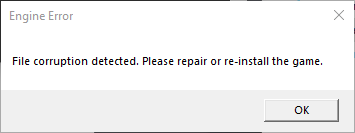 + +Don't panic! This warning seems to be caused by Origin and none of your files are actually corrupted. If you get this warning after launching the game try the following steps, closing the game before and launching it again after: + +1. Restart Origin + Also check task manager that all Origin processes are gone before restarting it + (even if you have the Steam version) +2. Restart your PC +3. Start Northstar with Origin already open +4. Start Northstar with Origin fully closed. +5. Make sure you got the newest version of Northstar +6. Start vanilla game and see if this works. + If vanilla doesn't work either, check [this thread on EA forums](https://answers.ea.com/t5/Titanfall-2/Titanfall-2-Wont-Laumch-DLL-file-issue/td-p/5660909) +7. Verify game files via Steam/Origin (depending on where you own the game) +8. Check Github issues if anyone else is experiencing this problem. Maybe current release has a bug. +9. If you followed all these steps and even launching the vanilla version of the game doesn't work, your final option is to fully remove the game and reinstall it. + Then check if vanilla works before reinstalling Northstar. + +## Issues with newest Intel CPU (10th+ gen): + +> **TODO:** If you got a screenshot or video of this happening please open an issue or pull request to add it to the wiki. + +On newer Intel CPUs you might see a message like this + +> "Contacting Respawn servers.../Data Center: Searching..." + +If you are seeing this in the main menu of TF|2 and have a 10th or 11th generation Intel CPU this is a bug which has a simple fix: + +In the Windows Start menu on the bottom left search for "Edit the system environment variables" and open the program. In the "advanced" tab click on "Environment Variables..." near the bottom. +In System Variables (not user variables) click "New..." and add a new system variable where the variable name is `OPENSSL_ia32cap` and the value is `~0x200000200000000`. Make sure to click OK to apply the changes. Finally restart your device and you should be good to go. + +**Note:** This issue is not exclusive to Northstar client but also affects the vanilla version, so if you only get it on Northstar there might be a different problem at hand as well. In fact it's not even unique to Titanfall 2 either. + +See also [this thread on Steam](https://steamcommunity.com/app/1237970/discussions/0/3081016749018656768/) diff --git a/docs/modding/api/.gitkeep b/docs/modding/api/.gitkeep new file mode 100644 index 0000000..e69de29 --- /dev/null +++ b/docs/modding/api/.gitkeep diff --git a/docs/modding/cheatsheet.md b/docs/modding/cheatsheet.md new file mode 100644 index 0000000..e69de29 --- /dev/null +++ b/docs/modding/cheatsheet.md diff --git a/docs/modding/convars.md b/docs/modding/convars.md new file mode 100644 index 0000000..e69de29 --- /dev/null +++ b/docs/modding/convars.md diff --git a/docs/modding/getting-started.md b/docs/modding/getting-started.md new file mode 100644 index 0000000..17f50aa --- /dev/null +++ b/docs/modding/getting-started.md @@ -0,0 +1,66 @@ +# Getting Started + +## Basics + +This guide assumes you have basic understanding with programming and know how to use developer environments. Listed below are tools useful for exporting file formats + +If you'd like a more lengthy set of tutorials covering many topics. Look at: + +{% content-ref url="tutorials/modding-tutorials.md" %} +[modding-tutorials.md](tutorials/modding-tutorials.md) +{% endcontent-ref %} + +> TODO: Actually link tools + +### Tools + +* RSPNVPK +* Cra0 VPK Tool (Titanfall VPK Tool) +* Legion by DZXTPorter + +## Quick start + +In order to get started with making your mod, create a folder in `R2Northstar/mods`. While it isn't required, it is best practise by mod authors to follow the naming scheme "Author.ModName", such as "Northstar.Client". + +After making this folder, inside it add a folder named `mod` and a file named `mod.json`. + +Provided is a template `mod.json`, for a detailed list of values read [Cheatsheet](cheatsheet.md) + +```json +{ + "Name": "My.Mod", + "Description": "Woo yeah wooo!", + + "LoadPriority": 0, + "ConVars": [], + "Scripts": [], + "Localisation": [] +} +``` + +Inside the `mod` folder, existing files found in the engine's virtual file system will be overwritten and new files can be added. If you need to define new Squirrel files (.nut/.gnut) they _must_ be declared in the `"Scripts"` array in `mod.json`. An example for this might be: + +```json + "Scripts": [ + { + "Path": "path/to/my.nut", + "RunOn": "( CLIENT || SERVER ) && MP" + }, + { + "Path": "path/to/my_second.nut", + "RunOn": "( CLIENT || SERVER ) && MP", + "ClientCallback": { + "Before": "ClientPreMapspawnThing", + "After": "AfterMapspawnClientThing" + }, + "ServerCallback": { + "Before": "ServerPreMapspawncrap", + "After": "ServerAfterMapspawnWoo" + } + } + ] +``` + +> TODO: Create and link Squirrel VM documentation + +`"Path"` indicates where the script is, `"RunOn"` is the Squirrel VM context (see [Squirrel VM](getting-started.md)) as an expression, and `"ClientCallback"` and `"ServerCallback"` specify a function call that can be `"Before"` and/or `"After"` map-spawn. diff --git a/docs/modding/keyvalues.md b/docs/modding/keyvalues.md new file mode 100644 index 0000000..e69de29 --- /dev/null +++ b/docs/modding/keyvalues.md diff --git a/docs/modding/localisation_files.md b/docs/modding/localisation_files.md new file mode 100644 index 0000000..e69de29 --- /dev/null +++ b/docs/modding/localisation_files.md diff --git a/docs/modding/squirrel/what-is-squirrel.md b/docs/modding/squirrel/what-is-squirrel.md new file mode 100644 index 0000000..e69de29 --- /dev/null +++ b/docs/modding/squirrel/what-is-squirrel.md diff --git a/docs/modding/tutorials/1-first-mod/.gitkeep b/docs/modding/tutorials/1-first-mod/.gitkeep new file mode 100644 index 0000000..e69de29 --- /dev/null +++ b/docs/modding/tutorials/1-first-mod/.gitkeep diff --git a/docs/modding/tutorials/2-creating-vscripts/.gitkeep b/docs/modding/tutorials/2-creating-vscripts/.gitkeep new file mode 100644 index 0000000..e69de29 --- /dev/null +++ b/docs/modding/tutorials/2-creating-vscripts/.gitkeep diff --git a/docs/modding/tutorials/3-particles-and-vmts/.gitkeep b/docs/modding/tutorials/3-particles-and-vmts/.gitkeep new file mode 100644 index 0000000..e69de29 --- /dev/null +++ b/docs/modding/tutorials/3-particles-and-vmts/.gitkeep diff --git a/docs/modding/tutorials/modding-tutorials.md b/docs/modding/tutorials/modding-tutorials.md new file mode 100644 index 0000000..e69de29 --- /dev/null +++ b/docs/modding/tutorials/modding-tutorials.md diff --git a/docs/using-northstar/commands.md b/docs/using-northstar/commands.md new file mode 100644 index 0000000..41fc983 --- /dev/null +++ b/docs/using-northstar/commands.md @@ -0,0 +1,36 @@ +# Commands + +### Opening the Console + +Commands are run on the console. To open it, press `` ` `` (the key above `TAB`).\ +Note that this key generally only exists in this form on English keybords (ANSI US, ISO UK, ...). + +If you for example have a German keyboard you'll notice that this key is located left of `BACKSPACE` but won't open the console when you press it. + +To open your console you'll either have to switch to the English (US) layout **before** starting the game or rebinding the key to open console. + +To rebind it make sure neither Titanfall nor Northstar are running, then go to `My Documents\Respawn\Titanfall2\local\` and open `settings.cfg`.\ +Look for the line containing `toggleconsole`, i.e. + +``` +bind "`" "toggleconsole" +``` + +and replace the `` ` `` key with your prefered key to open console. So if you want to open console with `F5`, change the line to + +``` +bind "F5" "toggleconsole" +``` + +{% hint style="info" %} +In the future this keybind should hopefully be adjustable via `Controls > Settings > Key Binds` from within Titanfall.\ +**Note** that if you're using the [Enhanced Menu Mod](https://github.com/taskinoz/Enhanced-Menu-Mod) this might already be the case +{% endhint %} + +### List of commands + +| Command | Result | +| ----------------------- | -------------- | +| `sv_cheats 1` | Enable cheats | +| `sv_cheats 0` | Disable cheats | +| TODO more commands here | | diff --git a/docs/using-northstar/direct-connect.md b/docs/using-northstar/direct-connect.md new file mode 100644 index 0000000..78e37b5 --- /dev/null +++ b/docs/using-northstar/direct-connect.md @@ -0,0 +1,14 @@ +# Direct Connect + +If a server is set to private and doesn't show up in the server browser, you can directly connect to it from the console by: + +1. [Opening the console](commands.md#opening-the-console). +2. Typing in `connect <ip address>:<port number>`. The default port is `37015`. + +If you are using a normal Titanfall 2 client (Note this will only work on servers with `ns_auth_allow_insecure 1`): + +1. Open Origin, click on Titanfall 2 and Click on the settings icon. +2. Click `Game Properties` and select `Advanced Launch Options`. +3. Add `+bind "KEY" "connect <ip address>:<port>"` +4. Open the game and select a single player level e.g The Gauntlet +5. Press the `KEY` you specified in step 3 diff --git a/docs/using-northstar/gamemodes.md b/docs/using-northstar/gamemodes.md new file mode 100644 index 0000000..795ebb9 --- /dev/null +++ b/docs/using-northstar/gamemodes.md @@ -0,0 +1,24 @@ +# Gamemodes +## Sandbox +Like gmod but worse. + +## Gun Game +Get a kill with each gun to win. + +## Titan Tag +Earn points while in your titan. Destroy a titan to get your own. + +## Infection +Survivors are infected when killed. + +## Frontier War +Destroy the enemy's harvester and protect your own. + +## Amped Killrace +Get kills to increase the length of your killrace. Collect the flag to start it. Set the record to win. + +## Fastball +Hack control panels to win rounds and respawn your teammates. + +## Competitive CTF +CTF with custom settings for Comp games.
\ No newline at end of file diff --git a/docs/using-northstar/mods.md b/docs/using-northstar/mods.md new file mode 100644 index 0000000..a045314 --- /dev/null +++ b/docs/using-northstar/mods.md @@ -0,0 +1,12 @@ +# Mods + + + + +## Pre-installed mods: + +Northstar by default comes with 3 mods installed. They are located in the `Titanfall2\R2Northstar\mods` folder. You can access these from the `Mods` menu at the bottom of the main menu. + +- **Northstar.Client** - Various ui and client changes to fix bugs and add better support for mods +- **Northstar.Custom** - Additional gamemodes and weapons for the game, such as Fastball, Titan Tag, Infection, and Hide and Seek. +- **Northstar.CustomServers** - The basic mod for hosting servers with additional match settings
\ No newline at end of file diff --git a/docs/using-northstar/playing-on-linux.md b/docs/using-northstar/playing-on-linux.md new file mode 100644 index 0000000..8f3e8d7 --- /dev/null +++ b/docs/using-northstar/playing-on-linux.md @@ -0,0 +1,38 @@ +# Playing on Linux + +Linux is not officially supported currently. However, you can get it working through Proton or Wine by following this guide. + +## Installing Northstar on Steam (Proton) + +1. Download the latest version of Northstar from the [releases](https://github.com/R2Northstar/Northstar/releases) page +2. Extract all contents of the file to your Titanfall 2 folder ( Right click _Titanfall 2_ > Open _Properties_ > Click _Local Files_ > Click _Browse_ ) +3. Rename _Titanfall2.exe_ to anything else ( for example _Titanfall2old.exe_ ), and rename _NorthstarLauncher.exe_ to _Titanfall2.exe_ + +Now Steam will automatically launch Northstar when you hit play. Just launch the game through Steam and you should be greeted with a Northstar welcome message upon entering the main menu. + +> **Note:** There is a current bug where the game would sometimes launch vanilla Titanfall 2 instead of Northstar. There is no universal fix for this, but people have reported changing Proton versions to _Proton 5.13_ or _Proton Experimental_ and deleting the Proton prefix folder (`Steam/steamapps/compatdata/1237970/`) could help resolve this issue + +> If you are still suffering from this bug, try running the game through Lutris. The bug doesn't seem to happen there + +## Installing Northstar on Lutris (Wine) + +1. If you don't already have the game downloaded, install the game [from here.](https://lutris.net/games/titanfall-2/) +2. Download the latest version of Northstar from the [releases](https://github.com/R2Northstar/Northstar/releases) page +3. Extract all contents of the file to your Titanfall 2 folder + +4. **If you have the game installed on Lutris:** right click _Titanfall 2_ > _Configure_ > _Game Options_ > Set _Executable path_ to _NorthstarLauncher.exe_ +5. **Otherwise:** click the `+` button in the top left > set the name to whatever and _Runner_ to _Wine_ > click on _Game options_ > set _Executable path_ to _NorthstarLauncher.exe_ then save. + +> **If you're migrating from Steam:** Set _Wine prefix_ to `(your Steam directory)/steamapps/compatdata/1237970/pfx/`. This will save you the hassle of having to re-download Origin. + +Now just launch the game through Lutris and you should be greeted with a Northstar welcome message upon entering the main menu. + +> **Note:** Origin might prompt you to log in and "set an installation folder for future downloads" on first launch. Just do those, close Origin, then launch the game again. + +> You might feel the game is stuttering a lot in the first hour of playing. This is normal, it's just DXVK is compiling shaders. The more you play, the less you will stutter in the future. Someone on discord wrote [an in-depth guide](https://i.imgur.com/xzop1lQ.png) on good settings to help the shader cache **and a general performance boost by stopping Origin from writing unnecessary files**.\ +> [Link to cache](https://github.com/Cervoxx/DXVKCACHE/raw/master/Titanfall2-cache.tar.xz)\ +> [Link to Origin being slow discussion](https://github.com/ValveSoftware/Proton/issues/4001#issuecomment-647014231) + +--- + +For more info and proposed fixes, refer to [this issue thread on Github](https://github.com/R2Northstar/Northstar/issues/1) diff --git a/docs/using-northstar/server-browser.md b/docs/using-northstar/server-browser.md new file mode 100644 index 0000000..de4d59b --- /dev/null +++ b/docs/using-northstar/server-browser.md @@ -0,0 +1,5 @@ +# Server Browser + +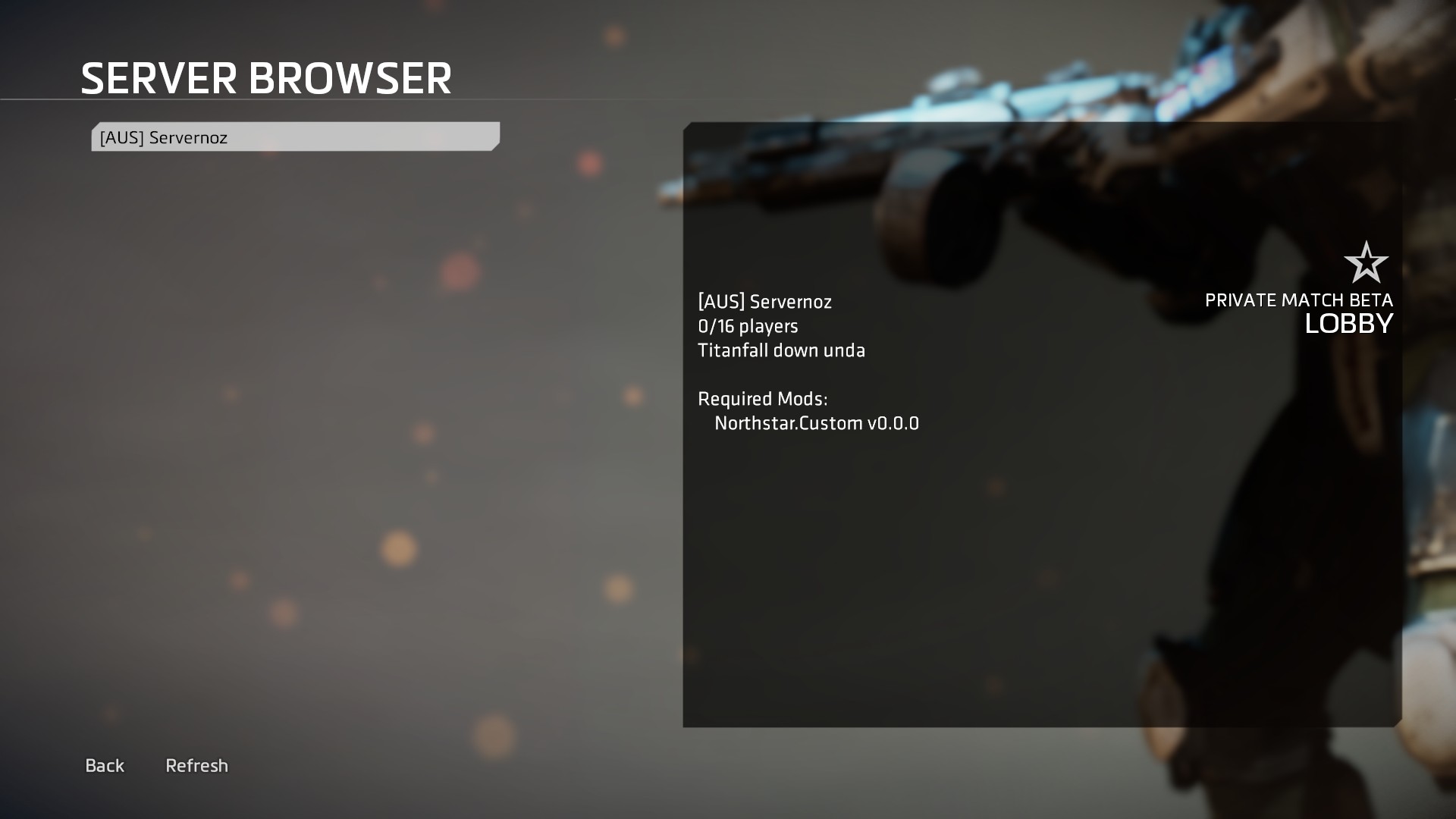 + +Northstar Comes with a server browser which you can use to connect to community hosted servers. Hovering over a server name will show you what mods the server has enabled and the version of those mods. Each server can be connected to by clicking on its name. You can refresh the list of servers by clicking the `Refresh` button in the bottom corner.
\ No newline at end of file |
