diff options
| author | GeckoEidechse <gecko.eidechse+gitbook@protonmail.com> | 2022-01-15 18:57:36 +0000 |
|---|---|---|
| committer | gitbook-bot <ghost@gitbook.com> | 2022-01-15 18:57:36 +0000 |
| commit | 3bd50d2052b8b2162178982ed546db2dbf0f4b6c (patch) | |
| tree | 3083b8f8e5b83b76029e0220e9dabb513f892ed8 /docs/installing-northstar | |
| parent | a9195530b5f5d18edac35193090f527e3f84dcfd (diff) | |
| download | NorthstarWiki-3bd50d2052b8b2162178982ed546db2dbf0f4b6c.tar.gz NorthstarWiki-3bd50d2052b8b2162178982ed546db2dbf0f4b6c.zip | |
GitBook: [#38] Clean up "Using Northstar" in sidebar
Diffstat (limited to 'docs/installing-northstar')
8 files changed, 348 insertions, 0 deletions
diff --git a/docs/installing-northstar/using-northstar/README.md b/docs/installing-northstar/using-northstar/README.md new file mode 100644 index 0000000..43be380 --- /dev/null +++ b/docs/installing-northstar/using-northstar/README.md @@ -0,0 +1,3 @@ +# Using Northstar + +This section covers various aspects about using Northstar. Check the subpages for more info. diff --git a/docs/installing-northstar/using-northstar/commands.md b/docs/installing-northstar/using-northstar/commands.md new file mode 100644 index 0000000..0b16f9f --- /dev/null +++ b/docs/installing-northstar/using-northstar/commands.md @@ -0,0 +1,179 @@ +# Commands + +### Opening the Console + +Commands are run on the console. To open it, press `` ` `` (the key above `TAB`).\ +Note that this key generally only exists in this form on English keybords (ANSI US, ISO UK, ...). + +If you for example have a German keyboard you'll notice that this key is located left of `BACKSPACE` but won't open the console when you press it. + +To open your console you'll either have to switch to the English (US) layout **before** starting the game or rebinding the key to open console. + +To rebind it make sure neither Titanfall nor Northstar are running, then go to `My Documents\Respawn\Titanfall2\local\` and open `settings.cfg`.\ +Look for the line containing `toggleconsole`, i.e. + +``` +bind "`" "toggleconsole" +``` + +and replace the `` ` `` key with your prefered key to open console. So if you want to open console with `F5`, change the line to + +``` +bind "F5" "toggleconsole" +``` + +{% hint style="info" %} +In the future this keybind should hopefully be adjustable via `Controls > Settings > Key Binds` from within Titanfall.\ +**Note** that if you're using the [Enhanced Menu Mod](https://github.com/taskinoz/Enhanced-Menu-Mod) this might already be the case +{% endhint %} + +## List of commands + +### Northstar Commands + +| Command | Description | Value | +| ------------------------------------ | ----------------------------------------------------------------------------------------------------------- | ----------------------------------------------- | +| `ns_masterserver_hostname` | Masterserver URL | `https://northstar.tf` by default | +| `ns_auth_allow_insecure` | Allows clients to connect without masterserver authorization | `0` / `1` | +| `connect` | Directly connect to a Northstar gameserver | `<ip address>:<port>` ex: `localhost:37015` | +| `reload_mods` | Reload mods | | +| `ns_disallowed_tacticals` | String list of disallowed tactical abilities | example: `"mp_ability_grapple,mp_ability_heal"` | +| `ns_disallowed_tactical_replacement` | Name of optional replacement ability for disallowed tacticals | ex: `"mp_ability_grapple"` | +| `give mp_weapon_peacekraber` | Gives you peacekraber | | +| `r_latencyflex` | Enables [LatencyFleX](../../using-northstar/playing-on-linux/#latencyflex) (Linux-only, enabled by default) | `0` / `1` | + +### Server commands + +| Variable | Description | Default | +| ------------------------------------------- | --------------------------------------------------------------------- | ------- | +| `sv_cheats` | Wether players can use cheat commands (i.e. noclip) . | 0 | +| `sv_AllWaysSupportsSaveRestore` | | 0 | +| `sv_allTicksFinal` | | 0 | +| `sv_allowSendTableTransmitToClients` | | 1 | +| `sv_alltalk` | Wether both teams can talk to each other over voice chat. | 0 | +| `sv_balanceTeams` | Wether the server will attempt to keep teams balanced between rounds. | 1 | +| `sv_bounds_show_errors` | | 0 | +| `sv_clampPlayerFrameTime` | | 0 | +| `sv_clockcorrection` | | 1 | +| `sv_clockcorrection_msecs` | | 75 | +| `sv_compressPlaylists` | | 1 | +| `sv_connectingClientDelay` | | 3 | +| `sv_debug_deferred_trace` | | 0 | +| `sv_debug_deferred_trace_overlay` | | 0 | +| `sv_debug_prop_send` | | 0 | +| `sv_debugmanualmode` | | 0 | +| `sv_disconnectOnTooManySnapshotFrames` | | 1 | +| `sv_dumpstringtables` | | 0 | +| `sv_earlyPersistenceRead` | | 0 | +| `sv_edgefriction` | | 2 | +| `sv_everyThirdTick` | | 0 | +| `sv_extra_client_connect_time` | | 60 | +| `sv_gravity` | The amount of gravity the server has. | 750 | +| `sv_hibernate_ms` | | 5 | +| `sv_hibernate_ms_vgui` | | 5 | +| `sv_hibernate_postgame_delay` | | 5 | +| `sv_hibernate_when_empty` | Wether the server should hibernate when empty. | 0 | +| `sv_instancebaselines` | | 1 | +| `sv_kickPlayersTooFarInFuture` | Wether to kick players whose internal time is too far in the future. | 1 | +| `sv_lerpAnims` | | 1 | +| `sv_lobbyType` | | 1 | +| `sv_massreport` | | 0 | +| `sv_maxUserCmdsPerPlayerPerFrame` | | 10 | +| `sv_max_prop_data_dwords_lobby` | | 100000 | +| `sv_max_prop_data_dwords_multiplayer` | | 125000 | +| `sv_max_prop_data_dwords_singleplayer` | | 300000 | +| `sv_max_props_lobby` | | 50000 | +| `sv_max_props_multiplayer` | | 75000 | +| `sv_max_props_singleplayer` | | 200000 | +| `sv_max_snapshots_lobby` | | 100 | +| `sv_max_snapshots_multiplayer` | | 300 | +| `sv_max_snapshots_singleplayer` | | 10 | +| `sv_maxclientframes` | | 300 | +| `sv_maxrate` | | 0 | +| `sv_maxroutable` | | 1200 | +| `sv_maxupdaterate` | | 60 | +| `sv_minrate` | | 128000 | +| `sv_minupdaterate` | | 20 | +| `sv_noclipaccelerate` | The amount of acceleration in noclip. | 10000 | +| `sv_noclipduringpause` | Wether to noclip during server pause. | 0 | +| `sv_noclipspeed` | The speed for noclip. | 5 | +| `sv_normalSimulationCommandThreshold` | | 3 | +| `sv_parallel_sendsnapshot` | | 1 | +| `sv_partyDediOnly` | | 0 | +| `sv_pausable` | | 0 | +| `sv_physics_maxvelocity` | | 4000.0 | +| `sv_playerNameAppendCheater` | | 1 | +| `sv_playerSimTimeBuffer` | | 0 | +| `sv_precacheinfo` | | | +| `sv_printClockCorrections` | | 0 | +| `sv_printClockTiming` | | 0 | +| `sv_props_funnel_into_portals` | | 1 | +| `sv_props_funnel_into_portals_deceleration` | | 2.0f | +| `sv_querylimit_per_sec` | | 10 | +| `sv_quota_stringcmdspersecond` | | 60 | +| `sv_rcon_banpenalty` | | 0 | +| `sv_rcon_log` | Wether to log RCON commands. | 1 | +| `sv_rcon_maxfailures` | | 10 | +| `sv_rcon_minfailures` | | 5 | +| `sv_rcon_minfailuretime` | | 30 | +| `sv_regeneration_wait_time` | | 20.0 | +| `sv_rejectClientConnects` | | 0 | +| `sv_rejectConnections` | | 0 | +| `sv_robust_explosions` | | 1 | +| `sv_scarySnapDeltaPrints` | | 50 | +| `sv_screenShake_enabled` | | 1 | +| `sv_script_think_interval` | | 0.1 | +| `sv_sendPlaylists` | | 1 | +| `sv_separate_freq_change_prop_send` | | 1 | +| `sv_shiftPlayerSimTimeBackwards` | | 1 | +| `sv_showClientTickCmds` | | 0 | +| `sv_showLargeSnapshotSize` | | 10000 | +| `sv_showLargeSnapshots` | | 0 | +| `sv_showUserCmds` | | 0 | +| `sv_show_placement_help_in_preview` | | 0 | +| `sv_showents` | | 0 | +| `sv_showfiredbullets` | | 0 | +| `sv_showhitboxes` | | -1 | +| `sv_showlagcompensation` | | 0 | +| `sv_shutdown` | Shuts down the server. | | +| `sv_single_core_dedi` | | 0 | +| `sv_skyname` | | | +| `sv_soundscape_printdebuginfo` | | | +| `sv_specaccelerate` | | 1000.0 | +| `sv_specnoclip` | | 1 | +| `sv_specspeed` | | 5 | +| `sv_stats` | | 1 | +| `sv_stressbots` | | 1 | +| `sv_strugglecheck` | | 1.016 | +| `sv_teststepsimulation` | | 0 | +| `sv_thinktimecheck` | | 0 | +| `sv_threaded_post_process_ai` | | 1 | +| `sv_threaded_post_process_players` | | 1 | +| `sv_turbophysics` | | 1 | +| `sv_turbophysics_player` | | 1 | +| `sv_unnecessaryConnectDelay` | | 60 | +| `sv_updaterate_mp` | | 20 | +| `sv_updaterate_sp` | | 20 | +| `sv_useReputation` | | 1 | +| `sv_use_edgefriction` | | 1 | +| `sv_usercmd_before_entities` | | 1 | +| `sv_usercmd_fairness_dediOnly` | | 0 | +| `sv_usercmd_max_queued` | | 40 | +| `sv_usercmd_num_per_iteration` | | 1 | +| `sv_usercmd_shuffle_players` | | 1 | +| `sv_visiblemaxplayers` | | -1 | +| `sv_visualizetraces` | | 0 | +| `sv_visualizetraces_duration` | | 0.5 | +| `sv_voiceDebug` | | 0 | +| `sv_voiceEcho` | | 0 | +| `sv_voiceenable` | | 1 | +| `sv_warnAboutCmdNumJumps` | | 20 | +| `sv_weapon_despawn_time` | | 90 | +| `sv_writeSendTableStreamFile` | | | + +### Useful dev scripts + +| Command | Result | +| ---------------------------------------------------------------------------------------------------------------------- | -------------------------------------------------- | +| `script CreateTitanForPlayerAndHotdrop( GetPlayerArray()[0], GetTitanReplacementPoint( GetPlayerArray()[0], false ) )` | Sets your titan as available to call for Titanfall | +| `script ForcePilotToBecomeTitan( GetPlayerArray()[0] )` | Transforms you into a titan | diff --git a/docs/installing-northstar/using-northstar/direct-connect.md b/docs/installing-northstar/using-northstar/direct-connect.md new file mode 100644 index 0000000..78e37b5 --- /dev/null +++ b/docs/installing-northstar/using-northstar/direct-connect.md @@ -0,0 +1,14 @@ +# Direct Connect + +If a server is set to private and doesn't show up in the server browser, you can directly connect to it from the console by: + +1. [Opening the console](commands.md#opening-the-console). +2. Typing in `connect <ip address>:<port number>`. The default port is `37015`. + +If you are using a normal Titanfall 2 client (Note this will only work on servers with `ns_auth_allow_insecure 1`): + +1. Open Origin, click on Titanfall 2 and Click on the settings icon. +2. Click `Game Properties` and select `Advanced Launch Options`. +3. Add `+bind "KEY" "connect <ip address>:<port>"` +4. Open the game and select a single player level e.g The Gauntlet +5. Press the `KEY` you specified in step 3 diff --git a/docs/installing-northstar/using-northstar/gamemodes.md b/docs/installing-northstar/using-northstar/gamemodes.md new file mode 100644 index 0000000..d76754b --- /dev/null +++ b/docs/installing-northstar/using-northstar/gamemodes.md @@ -0,0 +1,47 @@ +# Gamemodes + +Northstar comes included with some community made gamemodes. + +## Sandbox + +Like gmod but worse. + +## Gun Game + +Get a kill with each gun to win. + +## Titan Tag + +Earn points while in your titan. Destroy a titan to get your own. + +## Infection + +Survivors are infected when killed. + +## Frontier War + +Destroy the enemy's harvester and protect your own. + +## Amped Killrace + +Get kills to increase the length of your killrace. Collect the flag to start it. Set the record to win. + +## Fastball + +Hack control panels to win rounds and respawn your teammates. + +{% hint style="info" %} +Some maps do not feature control panels yet +{% endhint %} + +{% hint style="info" %} +Complex, Forwardbase Kodai, and Colony have had control panels added with [the v1.4.0 release of Northstar](https://github.com/R2Northstar/Northstar/releases/tag/v1.4.0) +{% endhint %} + +| No issues | No control panels | Crashes to main menu | +| ----------------------------------------------------------------------------------------------------------------------------------------------------------------- | ------------------------------------------------------------------------------------- | ---------------------------- | +| <ul><li>Boomtown</li><li>Exoplanet</li><li>Black Water Canal</li><li>Eden</li><li>Angel City</li><li>War Games</li><li>Forwardbase Kodai</li><li>Colony</li></ul> | <ul><li>Homestead</li><li>Complex</li><li>Glitch</li><li>Relic</li><li>Rise</li></ul> | <ul><li>Crash Site</li></ul> | + +## Competitive CTF + +CTF with custom settings for Comp games. diff --git a/docs/installing-northstar/using-northstar/launch-arguments.md b/docs/installing-northstar/using-northstar/launch-arguments.md new file mode 100644 index 0000000..59e3384 --- /dev/null +++ b/docs/installing-northstar/using-northstar/launch-arguments.md @@ -0,0 +1,13 @@ +# Launch arguments + +Here's a list of new command line arguments that Northstar introduces, they should be included in `ns_startup_args.txt` or `ns_startup_args_dedi.txt`. + +| Argument | Description | Value | +| ------------------ | -------------------------------------------------------------------------------------------------- | -------------------------------- | +| `-disablelogs` | Disable logging and creation of log files | | +| `-vanilla` | Disables Northstar loading | | +| `-northstar` | Enables Northstar loading | | +| `-dedicated` | Starts a dedicated server without video output | | +| `-waitfordebugger` | Waits for debugger to connect before launching game | | +| `-language` | Forces loading of client localisation | language string ex: `portuguese` | +| \`LFX | Enables the use of [LatencyFleX](../../using-northstar/playing-on-linux/#latencyflex) (Linux-only) | `0` or `1` | diff --git a/docs/installing-northstar/using-northstar/mods.md b/docs/installing-northstar/using-northstar/mods.md new file mode 100644 index 0000000..a045314 --- /dev/null +++ b/docs/installing-northstar/using-northstar/mods.md @@ -0,0 +1,12 @@ +# Mods + + + + +## Pre-installed mods: + +Northstar by default comes with 3 mods installed. They are located in the `Titanfall2\R2Northstar\mods` folder. You can access these from the `Mods` menu at the bottom of the main menu. + +- **Northstar.Client** - Various ui and client changes to fix bugs and add better support for mods +- **Northstar.Custom** - Additional gamemodes and weapons for the game, such as Fastball, Titan Tag, Infection, and Hide and Seek. +- **Northstar.CustomServers** - The basic mod for hosting servers with additional match settings
\ No newline at end of file diff --git a/docs/installing-northstar/using-northstar/playing-on-linux.md b/docs/installing-northstar/using-northstar/playing-on-linux.md new file mode 100644 index 0000000..6ee2ca9 --- /dev/null +++ b/docs/installing-northstar/using-northstar/playing-on-linux.md @@ -0,0 +1,75 @@ +# Playing on Linux + +Linux is not officially supported currently. However, you can get it working through Proton or Wine by following this guide. You should also be aware of some [common issues with Origin](https://github.com/lutris/docs/blob/master/Origin.md) before proceding. + +## Installing + +### Steam (Proton) + +1. Download the latest version of Northstar from the [releases](https://github.com/R2Northstar/Northstar/releases) page +2. Extract all contents of the file to your Titanfall 2 folder ( Right click _Titanfall 2_ > Open _Properties_ > Click _Local Files_ > Click _Browse_ ) +3. Rename _Titanfall2.exe_ to anything else ( for example _Titanfall2old.exe_ ), and rename _NorthstarLauncher.exe_ to _Titanfall2.exe_. Alternatively to renaming _NorthStarLauncher.exe_, you can create a symlink to make future Northstar updates easier. This can be done by executing the following in the Titanfall 2 directory: +> ln NorthstarLauncher.exe Titanfall2.exe + +Now Steam will automatically launch Northstar when you hit play. Just launch the game through Steam and you should be greeted with a Northstar welcome message upon entering the main menu. + +> **Note:** There is a current bug where the game would sometimes launch vanilla Titanfall 2 instead of Northstar. There is no universal fix for this, but people have reported changing Proton versions to _Proton 5.13_ or _Proton Experimental_ and deleting the Proton prefix folder (`Steam/steamapps/compatdata/1237970/`) could help resolve this issue. Using [Proton GE](https://github.com/GloriousEggroll/proton-ge-custom) has also been reported to resolve the issue. + +> If you are still suffering from this bug, try running the game through Lutris. The bug doesn't seem to happen there + +### Lutris (Wine) + +1. If you don't already have the game downloaded, install the game [from here.](https://lutris.net/games/titanfall-2/) +2. Download the latest version of Northstar from the [releases](https://github.com/R2Northstar/Northstar/releases) page +3. Extract all contents of the file to your Titanfall 2 folder + +4. **If you have the game installed on Lutris:** right click _Titanfall 2_ > _Configure_ > _Game Options_ > Set _Executable path_ to _NorthstarLauncher.exe_ +5. **Otherwise:** click the `+` button in the top left > set the name to whatever and _Runner_ to _Wine_ > click on _Game options_ > set _Executable path_ to _NorthstarLauncher.exe_ then save. + +> **If you're migrating from Steam:** Set _Wine prefix_ to `(your Steam directory)/steamapps/compatdata/1237970/pfx/`. This will save you the hassle of having to re-download Origin. + +Now just launch the game through Lutris and you should be greeted with a Northstar welcome message upon entering the main menu. + +> **Note:** Origin might prompt you to log in and "set an installation folder for future downloads" on first launch. Just do those, close Origin, then launch the game again. + +> You might feel the game is stuttering a lot in the first hour of playing. This is normal, it's just DXVK is compiling shaders. The more you play, the less you will stutter in the future. Someone on discord wrote [an in-depth guide](https://i.imgur.com/xzop1lQ.png) on good settings to help the shader cache **and a general performance boost by stopping Origin from writing unnecessary files**.\ +> [Link to cache](https://github.com/Cervoxx/DXVKCACHE/raw/master/Titanfall2-cache.tar.xz)\ +> [Link to Origin being slow discussion](https://github.com/ValveSoftware/Proton/issues/4001#issuecomment-647014231) + +## LatencyFleX +LatencyFleX is a Linux-only input latency reduction alternative to Nvidia Reflex that is supported by Northstar. Currently, LatencyFleX requires manual installation. A full install guide and current releases [can be found on their GitHub](https://github.com/ishitatsuyuki/LatencyFleX). + +Northstar only requires the [Vulkan layer](https://github.com/ishitatsuyuki/LatencyFleX#latencyflex-vulkan-layer-essential) and [Wine extensions](https://github.com/ishitatsuyuki/LatencyFleX#latencyflex-wine-extensions-required-for-proton-reflex-integration) steps to be completed. + +Once installed, LatencyFleX can be enabled by doing either of the following: + +> **If you are using Steam:** Add the following to your Titanfall 2 launch options: `"LFX=1 %command%"` + +> **If you are using Lutris:** Right click on Titanfall 2, click 'Configure', navigate to 'System Preferences' / 'System Options' / 'Environmental Variables', and use the following: + +> Key: LFX +Value: 1 + +Once in-game, LatencyFleX can be toggled off and on using the `"r_latencyflex"` console variable. + +## Troubleshooting + +### Blank console + +This problem is caused due to missing fonts on your Titanfall 2 wine prefix, you will need [winetricks](https://github.com/Winetricks/winetricks) or [protontricks](https://github.com/Matoking/protontricks) depending on your installation. Follow these steps to install: + +1. Close all Titanfall/Origin processes. +2. If you are using Lutris select your Titanfall 2 installation and click '▲' -> Winetricks. On Proton you can use `protontricks 1237970 --gui` +3. 'Select the default wineprefix' -> 'Install a font' -> Check the packages `lucida` and `arial`. +4. Click OK and wait for everything to install, if done correctly winetricks will popup again. +5. You can now close it and launch the game. + +### Fullscreen issues + +Running the game on fullscreen through Linux might lead to a black screen preventing you from launching the game. Edit your `ns_startup_args.txt` to include `-noborder -window` or edit `"setting.fullscreen"` and `"setting.nowindowborder"` at `<wineprefix>/drive_c/users/<username>/Documents/Respawn/Titanfall2/local/videoconfig.txt` to solve this. + +For more info and proposed fixes, refer to [this issue thread on Github](https://github.com/R2Northstar/Northstar/issues/1) + +### LatencyFleX issues + +Some users have reported issues with enabling LatencyFleX. If you see `"Unable to load LatencyFleX library, LatencyFleX disabled."` in your logs, try adding `latencyflex_wine.dll` to your `bin/x64_retail` folder.
\ No newline at end of file diff --git a/docs/installing-northstar/using-northstar/server-browser.md b/docs/installing-northstar/using-northstar/server-browser.md new file mode 100644 index 0000000..de4d59b --- /dev/null +++ b/docs/installing-northstar/using-northstar/server-browser.md @@ -0,0 +1,5 @@ +# Server Browser + +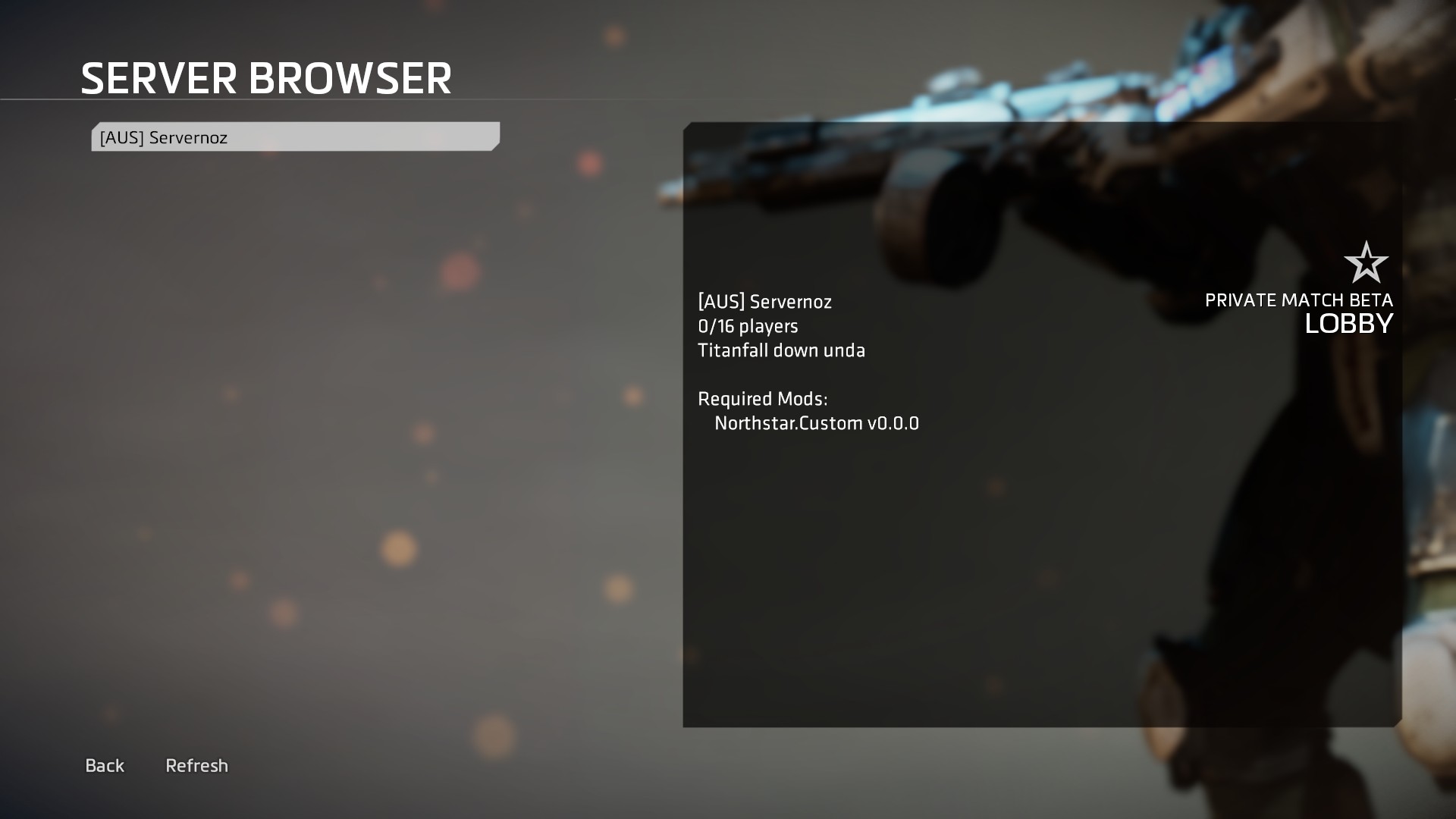 + +Northstar Comes with a server browser which you can use to connect to community hosted servers. Hovering over a server name will show you what mods the server has enabled and the version of those mods. Each server can be connected to by clicking on its name. You can refresh the list of servers by clicking the `Refresh` button in the bottom corner.
\ No newline at end of file |
