diff options
| author | NoCatt <86153630+NoCatt@users.noreply.github.com> | 2023-08-02 23:52:31 +0200 |
|---|---|---|
| committer | GitHub <noreply@github.com> | 2023-08-02 23:52:31 +0200 |
| commit | 432e1a3ceae08bdf84845b17062627797575a164 (patch) | |
| tree | a8aa1895b4e9b687b896b9265059d4d346051d41 /docs/hosting-a-server-with-northstar | |
| parent | 9bf0addd8d90cba35330e067c36de094f29e6c33 (diff) | |
| download | NorthstarWiki-432e1a3ceae08bdf84845b17062627797575a164.tar.gz NorthstarWiki-432e1a3ceae08bdf84845b17062627797575a164.zip | |
Remove mentions of TCP (#203)
TCP requirement was removed in `v1.12` and we have since version gated above that version.
Diffstat (limited to 'docs/hosting-a-server-with-northstar')
5 files changed, 2 insertions, 17 deletions
diff --git a/docs/hosting-a-server-with-northstar/basic-listen-server.md b/docs/hosting-a-server-with-northstar/basic-listen-server.md index f3df3a0..ddeabb1 100644 --- a/docs/hosting-a-server-with-northstar/basic-listen-server.md +++ b/docs/hosting-a-server-with-northstar/basic-listen-server.md @@ -3,7 +3,7 @@ ## Instructions To host a listen server on Northstar, go to the lobby and press the `Private Match` button to begin a private match. While this does allow you to host a server, other people won't be able to join it, so you'll need to port forward UDP port `37015` to allow other people to join.\ -On Northstar v1.12 and older, you'll need to also forward TCP port `8081`. If this works correctly, this should result in your server being displayed on the server browser, and other clients being able to connect to it.\ +If this works correctly, this should result in your server being displayed on the server browser, and other clients being able to connect to it.\ 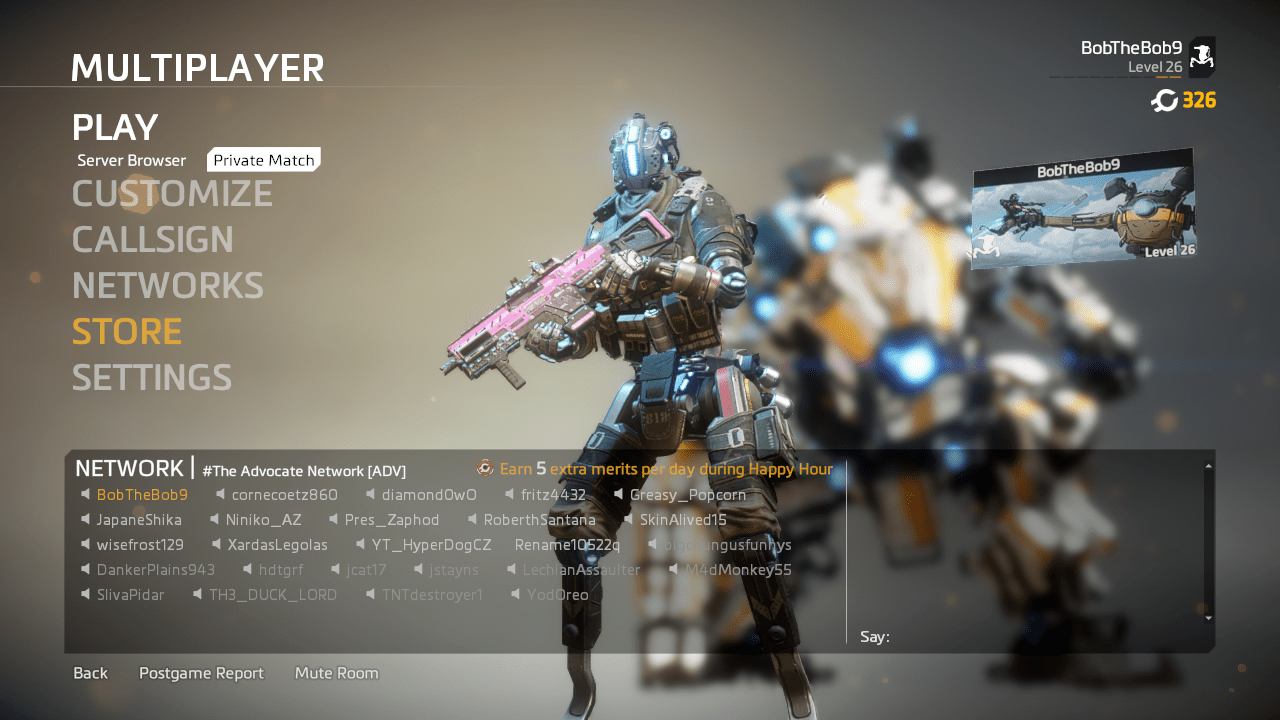 ## Server Configuration @@ -26,7 +26,6 @@ Below are a series of variables and commands you can use for server configuratio | `ns_report_sp_server_to_masterserver` | Whether your server should report itself to the masterserver if started on a singleplayer map, for use in auth and the serverbrowser | `0` | | `ns_auth_allow_insecure` | Allows clients to join your server without authenticating with the masterserver, currently required to allow clients to connect directly to your IP, rather than through the server browser | `0` | | `ns_erase_auth_info` | Whether your server should erase authentication information after it is used, this is useful for development but should normally be kept at 1 | `1` | -| `ns_player_auth_port` | Northstar v1.12 and older only. The port used for the server's local authentication server, this is the TCP port we forwarded earlier | `8081` | | `everything_unlocked` | Whether all items, weapons, etc should be unlocked on the server | `1` | | `ns_should_return_to_lobby` | Whether the server should return to private match lobby after completing a game, if 0, this will go to the next map/mode in the playlist | `1` | | `ns_private_match_only_host_can_change_settings` | If 0 Players can change all match settings. If 1 Players can only change map and gamemode. If 2 Players can change nothing | `0` | diff --git a/docs/hosting-a-server-with-northstar/dedicated-server/README.md b/docs/hosting-a-server-with-northstar/dedicated-server/README.md index ebc9c0f..ed38913 100644 --- a/docs/hosting-a-server-with-northstar/dedicated-server/README.md +++ b/docs/hosting-a-server-with-northstar/dedicated-server/README.md @@ -122,7 +122,6 @@ They allow the server admin to set server's properties like the name, port, and | `ns_report_sp_server_to_masterserver` | Whether your server should report itself to the masterserver if started on a singleplayer map, for use in auth and the serverbrowser | `0` | `0-1` | | `ns_auth_allow_insecure` | Allows clients to join your server without authenticating with the masterserver, currently required to allow clients to connect directly to your IP, rather than through the server browser | `0` | `0-1` | | `ns_erase_auth_info` | Whether your server should erase authentication information after it is used, this is useful for development but should normally be kept at 1 | `1` | `0-1` | -| `ns_player_auth_port` | Northstar v1.12 and older only. The port used for the server's local authentication server, this is the TCP port we forwarded earlier | `8081` | `1-65535` | | `everything_unlocked` | Whether all items, weapons, etc should be unlocked on the server | `1` | `0-1` | | `ns_should_return_to_lobby` | Whether the server should return to private match lobby after completing a game, if 0, this will go to the next map/mode in the playlist | `1` | `0-1` | | `ns_private_match_only_host_can_change_settings` | If 0 Players can change all match settings. If 1 Players can only change map and gamemode. If 2 Players can change nothing | `0` | `0-2` | diff --git a/docs/hosting-a-server-with-northstar/dedicated-server/hosting-on-linux.md b/docs/hosting-a-server-with-northstar/dedicated-server/hosting-on-linux.md index caffec9..4dacb02 100644 --- a/docs/hosting-a-server-with-northstar/dedicated-server/hosting-on-linux.md +++ b/docs/hosting-a-server-with-northstar/dedicated-server/hosting-on-linux.md @@ -87,8 +87,6 @@ services: - /home/YOUR_USERNAME_HERE/Titanfall2/mods:/mnt/mods:ro ports: - "37015:37015/udp" - # uncomment for Northstar v1.12 and older - #- "8081:8081/tcp" restart: always ``` diff --git a/docs/hosting-a-server-with-northstar/prerequisites.md b/docs/hosting-a-server-with-northstar/prerequisites.md index 7d2456d..ff6df73 100644 --- a/docs/hosting-a-server-with-northstar/prerequisites.md +++ b/docs/hosting-a-server-with-northstar/prerequisites.md @@ -1,6 +1,6 @@ # Prerequisites -**TL;DR:** Port forward `37015` (UDP). If using Northstar v1.12 or older, also port forward `8081` (TCP). +**TL;DR:** Port forward `37015` (UDP), and no [CGNAT](prerequisites.md#cgnat) Make sure you already installed Northstar [as described here](../installing-northstar/basic-setup.md). @@ -38,7 +38,6 @@ If you get 2 entries or more you're likely behind a [CGNAT](https://en.wikipedia Access your router via it's web interface and port forward * `37015` (UDP) for game logic -* `8081` (TCP) for Northstar auth on Northstar v1.12 and older so your server shows up in server browser to your PC that you're running Northstar on. @@ -60,12 +59,4 @@ If you accidentally click the deny button, then follow the step to allow it. To check whether you set everything up correctly, start the game via Northstar and go into a private match. Another Northstar user should now be able to see your server on the server browser and join it.\ You can also use a web based server browser like the one made by [Taskinoz](https://taskinoz.com/northstar/) or [cpdt](https://cpdt.dev/northstar/) to see if your server shows up in there. -You can also use a third-party site like [this one](https://www.ipfingerprints.com/portscan.php) to see whether you set up the TCP port forwarding correctly for the authentication port (usually `8081`) by performing a scan while your Northstar server is running. - - - - - -Testing port forwarding like this only works for the TCP port due to the way UDP and Northstar work. - Note that by default your server is called `Unnamed Northstar Server`. You can change this name as described in the next page. diff --git a/docs/hosting-a-server-with-northstar/troubleshooting.md b/docs/hosting-a-server-with-northstar/troubleshooting.md index 27e5569..cd35be9 100644 --- a/docs/hosting-a-server-with-northstar/troubleshooting.md +++ b/docs/hosting-a-server-with-northstar/troubleshooting.md @@ -46,8 +46,6 @@ See [CGNAT](https://r2northstar.gitbook.io/r2northstar-wiki/hosting-a-server-wit ### If server is not reachable using external IP nor using internal IP -Try checking your loopback network interface `http://127.0.0.1:{server_tcp_port}/verify` - **Another program is using the port** Sometimes another program listens to the same port as Northstar. |
