diff options
| author | GeckoEidechse <gecko.eidechse+gitbook@protonmail.com> | 2022-07-19 23:59:14 +0000 |
|---|---|---|
| committer | gitbook-bot <ghost@gitbook.com> | 2022-07-19 23:59:14 +0000 |
| commit | 3564266bef71d06ebea9f6f47055f64abd6daa9a (patch) | |
| tree | 605eea10a68ec486011fcf84603a275131e18243 | |
| parent | a1a9a6e31822fb148dfe8bbca608587c48f71f76 (diff) | |
| download | NorthstarWiki-3564266bef71d06ebea9f6f47055f64abd6daa9a.tar.gz NorthstarWiki-3564266bef71d06ebea9f6f47055f64abd6daa9a.zip | |
GitBook: [#60] Add note about compiling PR from source
| -rw-r--r-- | docs/modding-and-development/testing.md | 22 |
1 files changed, 9 insertions, 13 deletions
diff --git a/docs/modding-and-development/testing.md b/docs/modding-and-development/testing.md index 12ca44e..4c4576d 100644 --- a/docs/modding-and-development/testing.md +++ b/docs/modding-and-development/testing.md @@ -35,21 +35,17 @@ After testing, make sure to mention the steps tested in your review. Before starting, make sure you have a **working and up-to-date Northstar install** and you're **logged into GitHub with your GitHub account** (downloading files from CI only works while logged into any GitHub account)! -1. Head to the bottom of the page of the PR and click on "_Show all checks_" -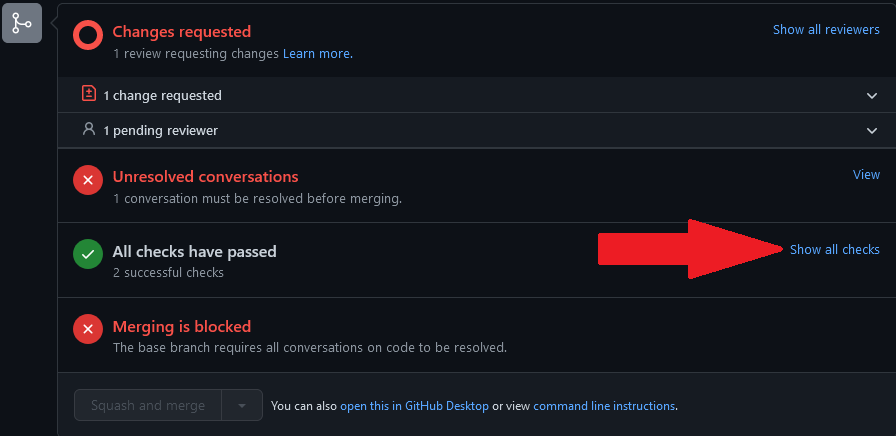 - -2. For "_CI / build (pull_request)_" click on "_Details_" -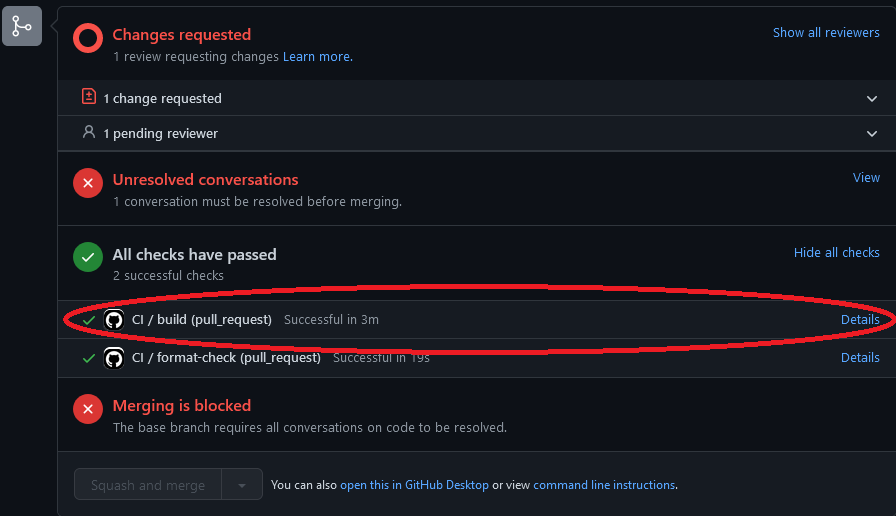 - - -3. From here click on "_Summary_" - - -4. And then click on "_NorthstarLauncher-XXXXXXX_" -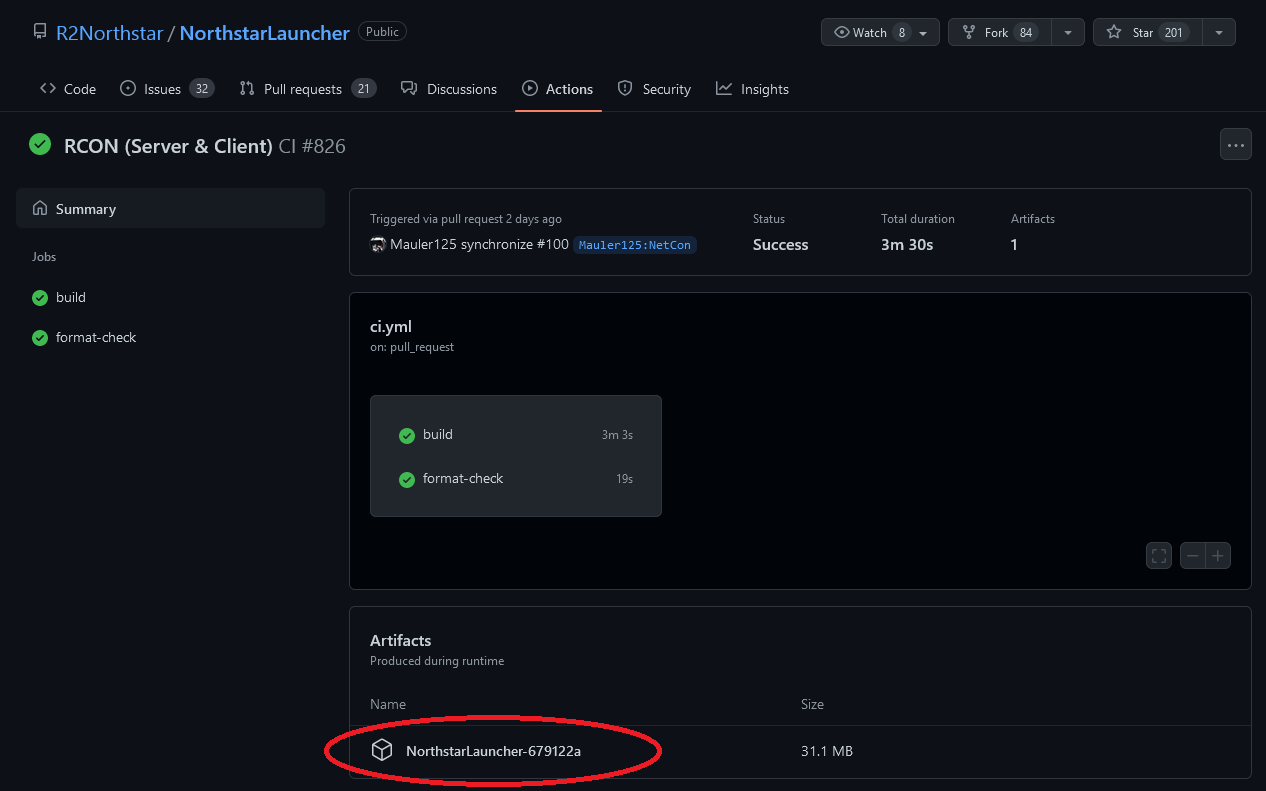 - +1. Head to the bottom of the page of the PR and click on "_Show all checks_" 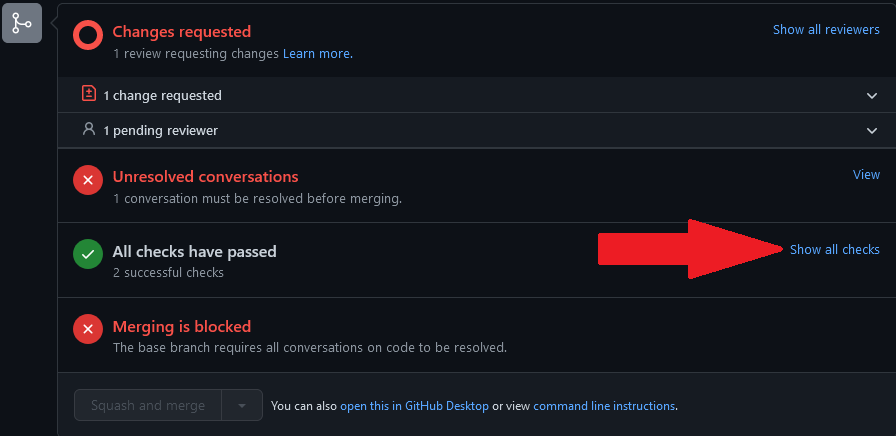 +2. For "_CI / build (pull\_request)_" click on "_Details_"\ +  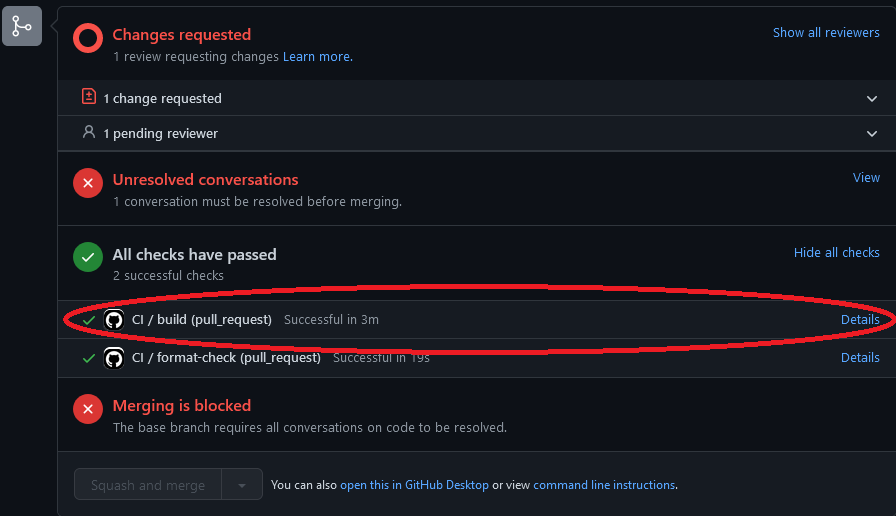 +3. From here click on "_Summary_"\ +   +4. And then click on "_NorthstarLauncher-XXXXXXX_"\ +  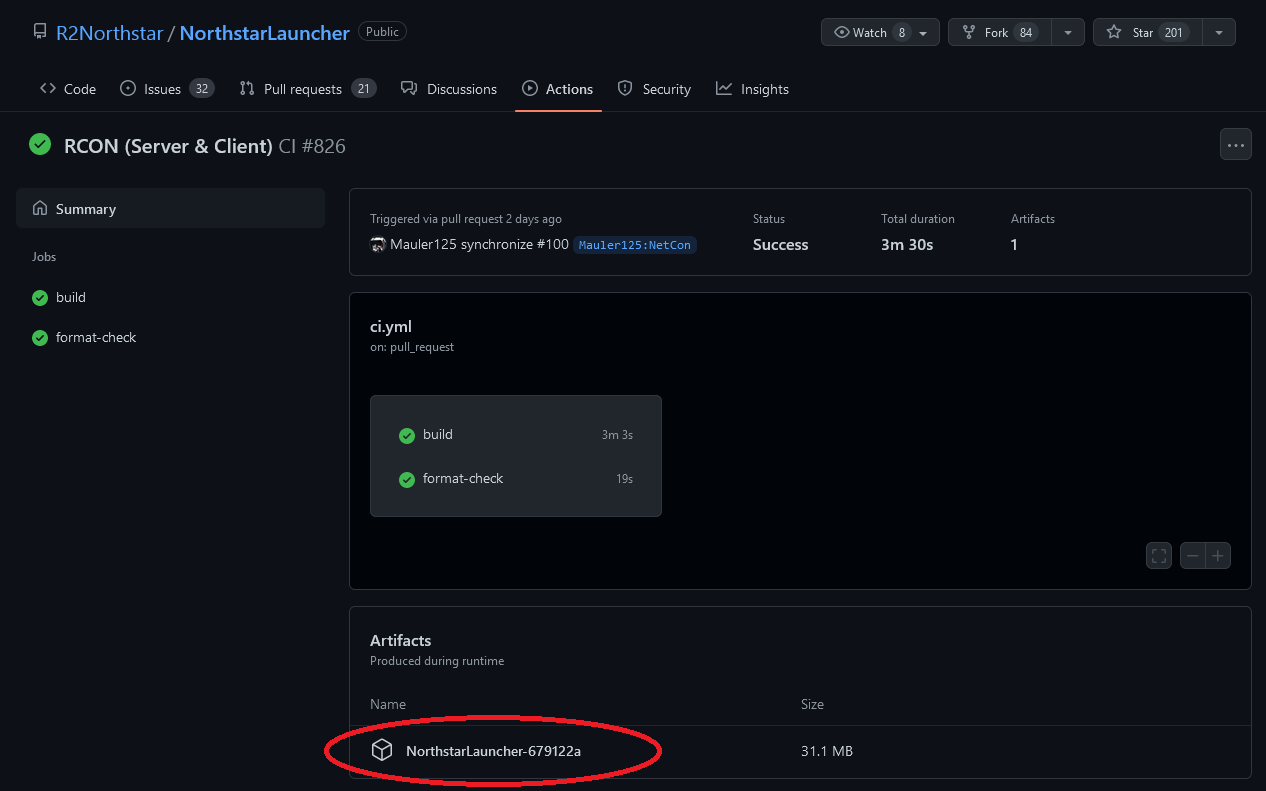 5. Once downloaded, open the zip and copy `Northstar.dll` and `NorthstarLauncher.exe` to your Titanfall2 folder, overwriting the existing DLL and EXE in there. +Alternatively, compiling the PR'd code from source is also an option. For this, refer to [northstarlauncher.md](development/northstarlauncher.md "mention") + ### NorthstarMods Click on the source branch of the PR |
