diff options
| author | Jan <sentrycraft123@gmail.com> | 2023-07-22 02:22:26 +0200 |
|---|---|---|
| committer | GitHub <noreply@github.com> | 2023-07-22 02:22:26 +0200 |
| commit | d3fb76f889101f024f410c194a66f0f4a2f6c4a0 (patch) | |
| tree | 9739770458ee74e28474949b8e5e310c20f4734a /BUILD.md | |
| parent | 9841d698f89e1ec6cc9b0c04df10bad6010a54fe (diff) | |
| download | NorthstarLauncher-d3fb76f889101f024f410c194a66f0f4a2f6c4a0.tar.gz NorthstarLauncher-d3fb76f889101f024f410c194a66f0f4a2f6c4a0.zip | |
Replace vendored libcurl and minhook with submodules (#500)v1.17.1-rc1
* Replace vendored libcurl and minhook with submodules
* Add cmake utility for checking submodules and initializing them
* Update build instructions to use Git
Diffstat (limited to 'BUILD.md')
| -rw-r--r-- | BUILD.md | 9 |
1 files changed, 4 insertions, 5 deletions
@@ -4,11 +4,10 @@ The following steps will allow you to compile your own NorthstarLauncher executa *This guide assumes you have already installed Northstar as shown in [this page](https://r2northstar.gitbook.io/r2northstar-wiki/installing-northstar/basic-setup)* ### Steps -1. **Download the code** from the [R2Northstar/NorthstarLauncher](https://github.com/R2Northstar/NorthstarLauncher) repo -2. **Unzip the file.** -3. **Place the file somewhere memorable,** such as in your Documents directory -4. **Install Visual Studio 2022** from [this link](https://visualstudio.microsoft.com/downloads/). Northstar uses the vc2022 compiler, which is provided with Visual Studio. *You only need to download the Community edition.* -5. If you are prompted to download Workloads, check "Desktop Development with C++" If you are not prompted, don't worry, you'll be able to install this later on as well. +1. **Install Git** from [this link](https://git-scm.com) +2. **Clone** the [R2Northstar/NorthstarLauncher](https://github.com/R2Northstar/NorthstarLauncher) repo with submodules using this command `git clone --recurse-submodules https://github.com/R2Northstar/NorthstarLauncher.git` +3. **Install Visual Studio 2022** from [this link](https://visualstudio.microsoft.com/downloads/). Northstar uses the vc2022 compiler, which is provided with Visual Studio. *You only need to download the Community edition.* +4. If you are prompted to download Workloads, check "Desktop Development with C++" If you are not prompted, don't worry, you'll be able to install this later on as well. 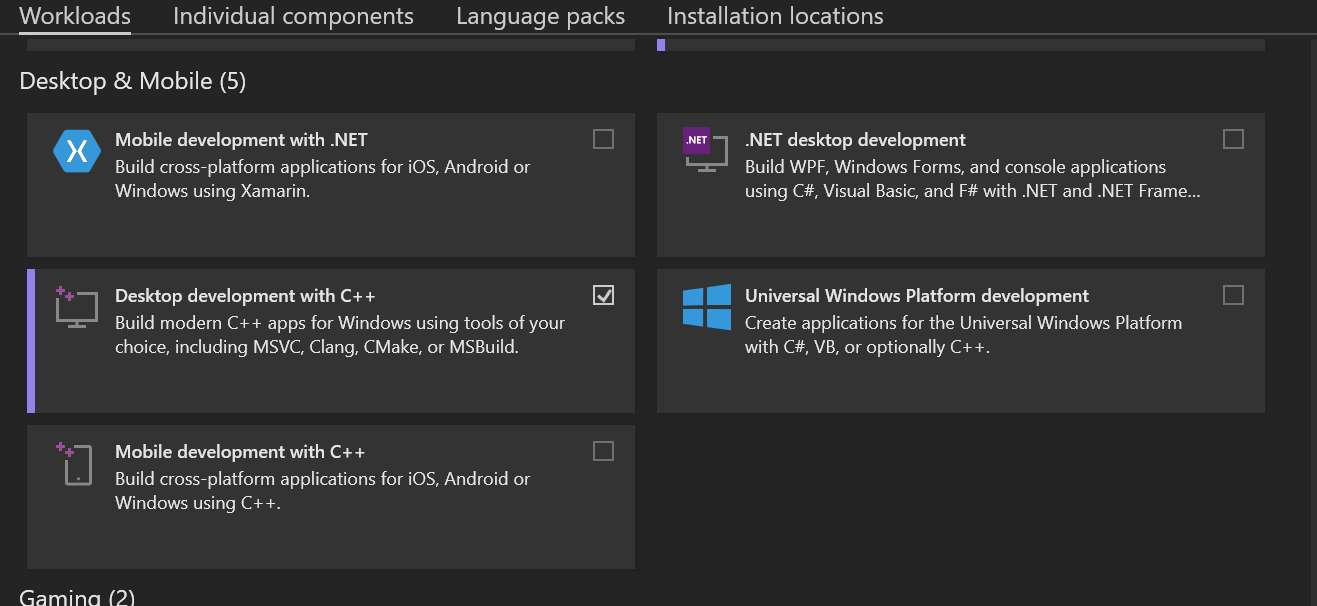 |
