From 9bf0addd8d90cba35330e067c36de094f29e6c33 Mon Sep 17 00:00:00 2001
From: Cyn <70904206+CooldudePUGS@users.noreply.github.com>
Date: Sun, 23 Jul 2023 10:15:00 -0700
Subject: Slight formatting update to troubleshooting page (#202)
---
docs/installing-northstar/troubleshooting.md | 14 +++++++-------
1 file changed, 7 insertions(+), 7 deletions(-)
(limited to 'docs/installing-northstar')
diff --git a/docs/installing-northstar/troubleshooting.md b/docs/installing-northstar/troubleshooting.md
index d5aa23e..9738b13 100644
--- a/docs/installing-northstar/troubleshooting.md
+++ b/docs/installing-northstar/troubleshooting.md
@@ -10,10 +10,10 @@ Also note that some solutions described below can also apply to the base game, l
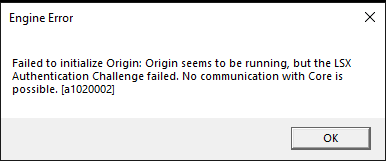
-If the usual workaround of restarting Origin/rebooting or running the vanilla game first and then Northstar don’t work, try the following:
+If the usual workarounds of restarting EA/Origin, rebooting your pc, or running the vanilla game first and then Northstar don’t work, try the following:
* First and foremost, double check that you are _logged in_ on EA/Origin. Titanfall will _not_ run if you are not connected to EA servers first (and neither will Titanfall + Northstar).
-* Run the game with EA/Origin/Steam by adding [launch options](troubleshooting.md#launch-opts) instead of starting NorthstarLauncher.exe (important)
+* Run the game with Steam/EA/Origin by adding [launch options](troubleshooting.md#launch-opts) instead of starting NorthstarLauncher.exe (important)
* Sign out and exit EA/Origin, then start Northstar. It will prompt you for a login, _hopefully_ fixing it if nothing else worked
* Start normal Titanfall 2 and then Northstar (_ONLY WORKS SOMETIMES_)
@@ -35,13 +35,13 @@ This error is usually caused by running the `NorthstarLauncher.exe` in the wrong
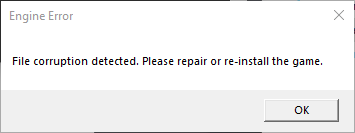
-Don't panic! This warning isn't as serious as it seems. It's simply an incorrect error message caused by Origin/EA App. If you get this warning after launching the game, try updating your Northstar install to the [newest release](https://github.com/R2Northstar/Northstar/releases), as this error was mostly resolved in version `v1.4.0`.
+Don't panic! This warning isn't as serious as it seems. It's simply an incorrect error message caused by EA/Origin. If you get this warning after launching the game, try updating your Northstar install to the [newest release](https://github.com/R2Northstar/Northstar/releases), as this error was mostly resolved in version `v1.4.0`.
If that doesn't work, you should verify your Titanfall2 files. If you're confused on how to verify files, follow [this](troubleshooting.md#verify-files) guide.
## Failed copying wsock32.dll
-You are probably using EA Desktop app and it sets up game installations with no write permissions contrary to Origin.
+You are probably using the EA Desktop app and it sets up game installations with no write permissions contrary to EA/Origin.
### Solution 1
@@ -166,9 +166,9 @@ Alternative to that fix:
1. Close the game
2. Open task manager
-3. End Origin (everything origin related)
-4. Launch Origin as admin
-5. Start the game through Origin with `-northstar` in [launch options](troubleshooting.md#launch-opts)
+3. End EA/Origin (everything EA/Origin related)
+4. Launch EA/Origin as admin
+5. Start the game through Steam/EA/Origin with `-northstar` in [launch options](troubleshooting.md#launch-opts)
6. See if that fixed it
## Could't Initialize Sound / DEVICE\_IN\_USE
--
cgit v1.2.3